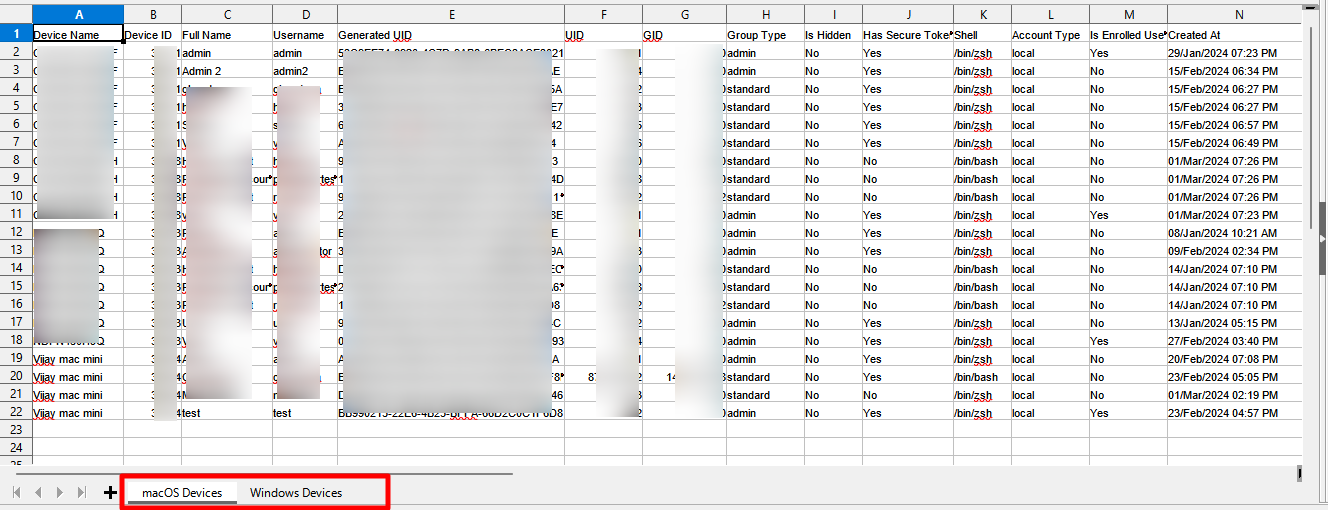- 16 Apr 2025
- 1 Minute to read
- Print
- PDF
Device User Accounts Report
- Updated on 16 Apr 2025
- 1 Minute to read
- Print
- PDF
The report on Device User Accounts includes valuable user account data for all devices that have been enrolled. This feature allows you to access and retrieve user details from every single device listed in your inventory. The information provided in this document outlines the various user account data that can be found in the report.
Pre-Requisites
Devices should be enrolled with Scalefusion
You should be subscribed to Modern Business, Legacy Enterprise or Modern Enterprise licenses
For macOS, Scalefusion MDM Client's (agent app for Mac) latest version should be installed on the devices.
Platforms
macOS, Windows
Steps
On Scalefusion Dashboard, navigate to Reports & Workflows > Reports and click on Device User Accounts.
Reports can also be accessed from the top navigation bar.
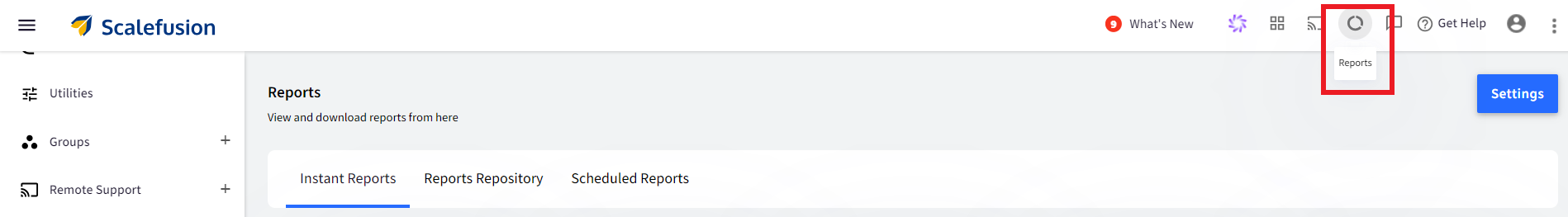
Select Filters to configure your report.
Filter
Description
Select Platform
Select the platform from the drop-down:
All Platforms (default)
macOS
Windows
Select Report For
You can select and filter the report by the following:
Devices
Device Groups
User Groups
All Devices
Select Group(s)
This will be enabled only if you select report for Device Groups or User Groups (from the filter above). From here, you can select groups (all or specific) for which you want the user information.
Note: Selecting Device Groups (in above filter) will list only Device Groups here and selecting User Groups (in above filter) will list only User Groups.
Select Device
Select a particular device for which you want to fetch Device User Account Report.
Note: This will be enabled when you select Report for Devices only.
After selecting filters, click on Download Report
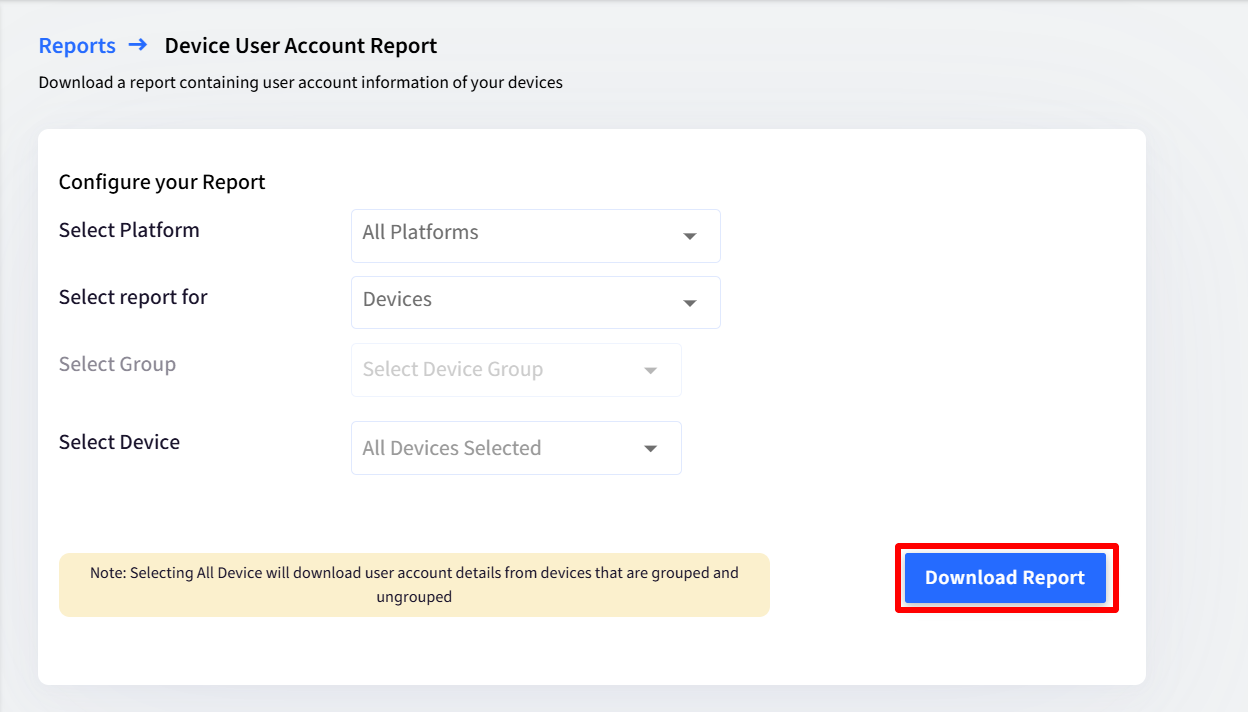
Report Output
Based on selected filters, the report gets downloaded in XLSX/CSV format with the following details in two separate sheets:
macOS
This contains user account information for users existing on macOS devices:
Device Name
Device ID
Full Name
Username
Generated UID
UID
GID
Group Type
Is Hidden
Has Secure Token
Shell
Account Type
Is Enrolled User
Created At
Last Updated At
Home Directory
Managed Email
Apple ID
Has Password
Password Last Set At
Windows
This contains user account information for users existing on Windows devices:
Device Name
Device ID
Username
User SID
Group Type
Domain Name
Host Name
Account Type
Is Enrolled User
Is Hidden
Is Autologin Enabled