Updating Organization Information
- 08 Aug 2024
- 2 Minutes to read
- Print
- PDF
Updating Organization Information
- Updated on 08 Aug 2024
- 2 Minutes to read
- Print
- PDF
Article summary
Did you find this summary helpful?
Thank you for your feedback!
Organization Information helps you provide important information to Scalefusion. The information provided is not only useful when your end users try to register/enroll their devices but also provides Scalefusion with additional information about your company which is useful in reaching out to you.
Manage Organization Information
- Sign In to Scalefusion Dashboard and navigate to Getting Started > Organization Info. You will see a page as shown below.
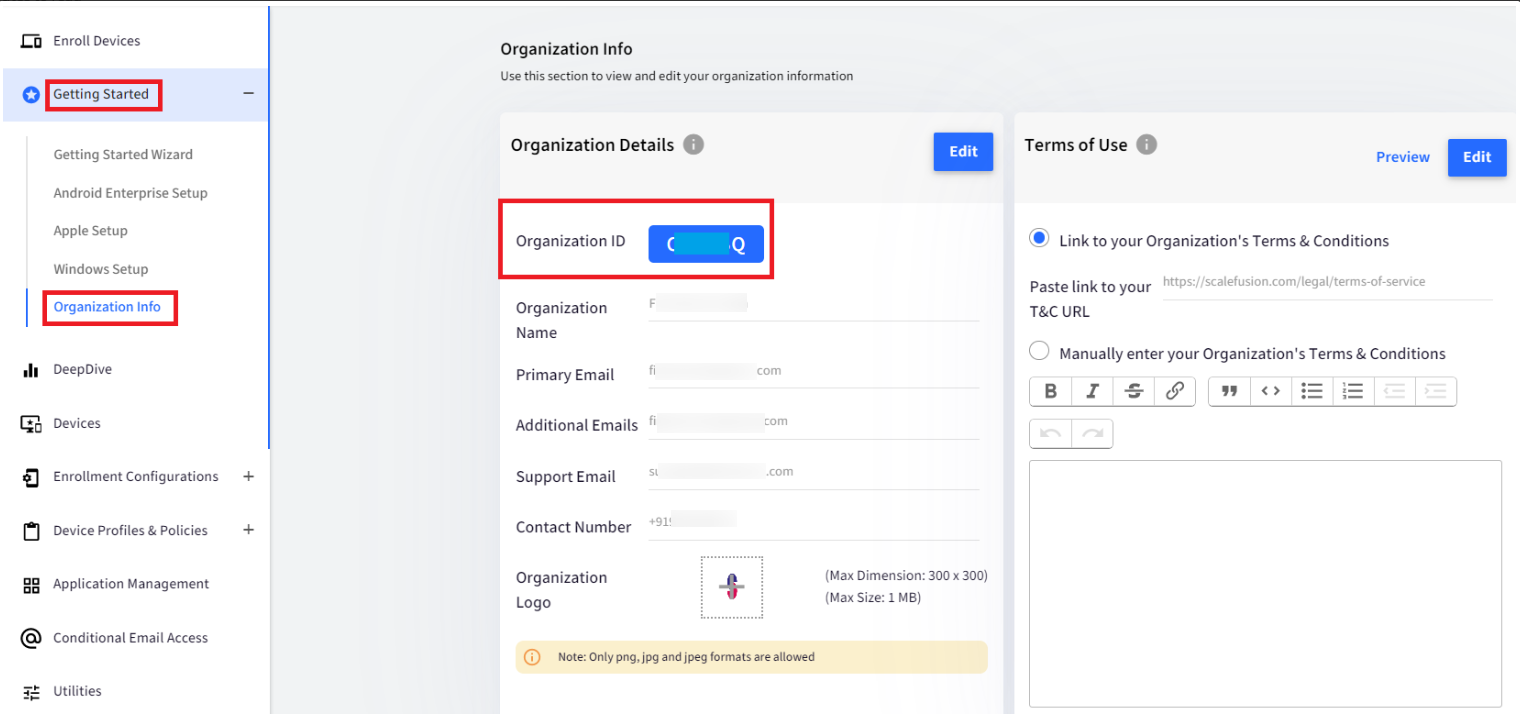
- Organization ID is a unique number generated by Scalefusion for your account at a company/organization level. One of the places where it is used is during personal device enrollment, where the end-users can enter this ID along with their email to enroll the devices. This helps in case they want to register a device where a QR Code cannot be scanned.
- The first step is to fill in the Organization Details. To do so, click on the Edit button on the Organization Details card, add the information and SAVE when done.
- Organization Name: Registered name of your company.
- Primary Email: This is pre-filled with the primary account or the owner account that was used to first sign up with Scalefusion.
- Additional Emails: If you want to add emails of additional people in your organization, provide them here. This is optional and currently unused, but we plan to use it in the future for sending all the release emails and other Scalefusion activities.
- Support Email: Add a support email. This will be used when you send Invites to your organization users to enroll their personal devices.
- Contact Number: Please provide a contact number for your account that can be used to reach out to you. The number needs to start with +.
- Organization Logo: Provide a logo for your organization. This will be shown to the users when they are enrolling their personal devices.
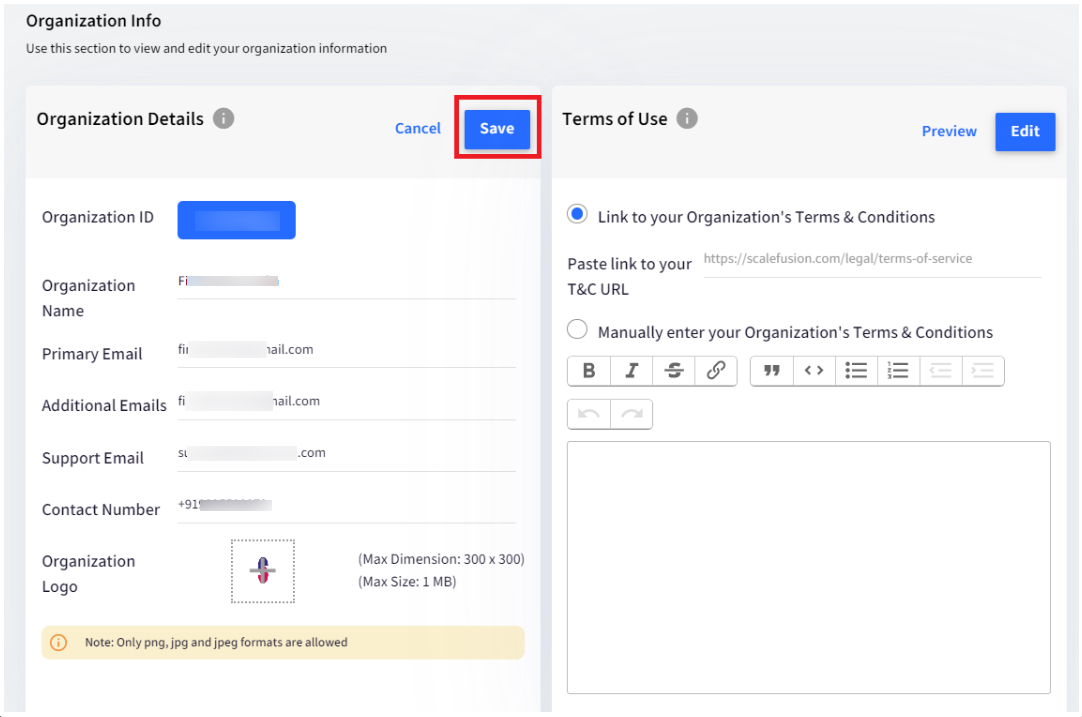
- The next step is to fill in the Terms of Use for your organization. This is an important step when you are allowing personal devices to enroll, as it lets your employees know, read and accept the Terms of Use upfront. Scalefusion allows you to follow two ways to update the Terms of Use.
- Link to your Organization's Terms & Conditions: If you already have an online page, then you can copy/paste the link. The same will be passed to the users during registrations.
- Manually Enter your Terms & Conditions: You can create customized Terms & Conditions for BYOD deployment. We accept up to 10,000 characters for now. This content will be passed on to the users during registration.
- Once you have provided the Terms of Use, you can PREVIEW it, and if all looks good, then click on SAVE.
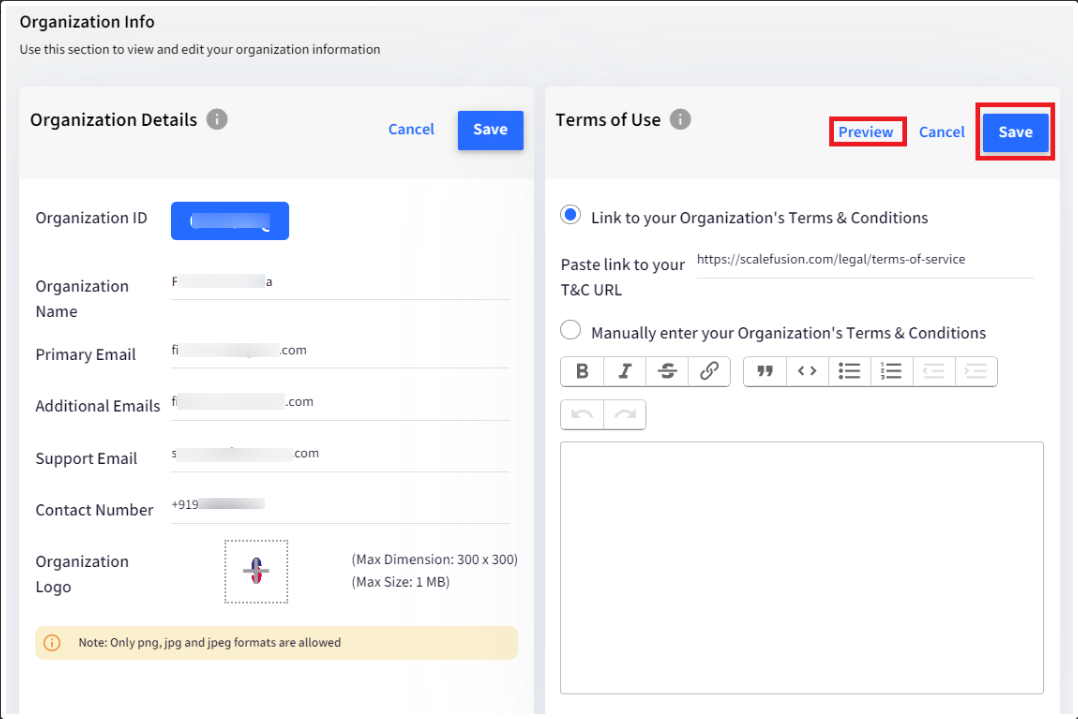 By default, only the accounts of type Owner and Co-Account Manager can edit the organization information. However, using the Admins and Roles option, you can provide this capability to other administrators.
By default, only the accounts of type Owner and Co-Account Manager can edit the organization information. However, using the Admins and Roles option, you can provide this capability to other administrators.
Was this article helpful?


