Scalefusion allows IT Admins to control the device usage time by defining the Parental Controls. This allows admins to define a time-based curfew when the user cannot log in and the device cannot be used.
Follow the steps below to configure Time Control or Curfews in Mac (macOS) Device Profiles,
- Navigate to Device Management > Device Profiles section.
- Launch the Device Profile Wizard by clicking on CREATE NEW PROFILE or select a Mac Device Profile and Edit it from the action panel.
- Click on the Parental Control section to set time-based usage.
.png)
- To set a time-based curfew, follow the steps below
- Enable Configure Curfews
- Select a Start Time and End Time for Sunday through Thursday
- Select a Start Time and End Time for Friday and Saturday
- Based on the selected time and the device timezone, at the exact time, the users are logged out.
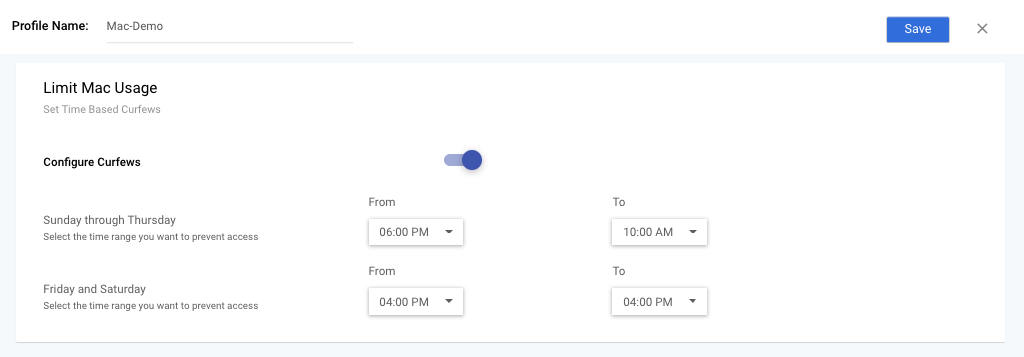
- Click on SAVE to save the changes to the profile.Note:For parental controls to work, make sure that Parental Controls are enabled in the System Preferences pane under Restrictions > Preferences.