- 29 Sep 2023
- 2 読む分
- 印刷する
- PDF
Scalefusion Enterprise Store
- 更新日 29 Sep 2023
- 2 読む分
- 印刷する
- PDF
There are some Enterprise apps that are designed to be used internally within an organization and, therefore, not hosted on Google Play Store/iTunes Store/Windows Store.
Scalefusion offers a provision that is a simple and easy way to upload and distribute your Enterprise applications (Android/Windows/macOS/iOS) to all the devices or devices in selected Device Profiles. This is enabled from the Enterprise Store accessible via Application Management > Enterprise Store on Scalefusion Dashboard.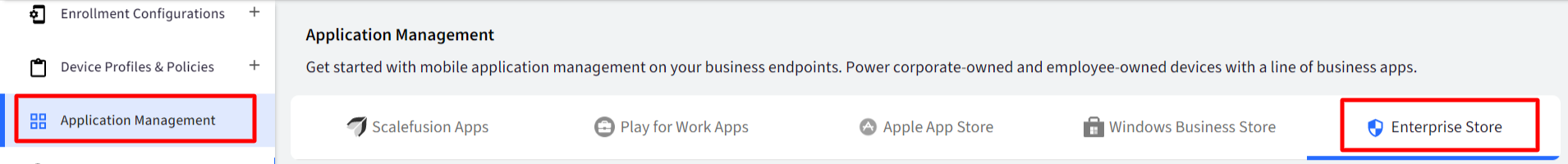
There is a limit in terms of the number of app versions and storage space that we provide to users to upload their Enterprise Apps, which differs as per the Plan they have subscribed for. This document mainly briefs all about the same.
Before You Begin
- Make sure Enterprise Store has been enabled for your account.
Storage Space
| Subscription Plan | Space |
| Modern Enterprise Plan [Customers from the year 2020 onwards] | 2GB |
| Legacy Enterprise Plan [Customers who subscribed before the year 2020] | 200MB |
| Business [Year 2023 onwards] | 1 GB |
| Business 2020 [before March 2023] | 200MB |
| Growth | 200 MB |
Application file types
The following file types are allowed to be uploaded through the Enterprise Store:
| Platform | File Type |
| Android | APK |
| iOS | IPA |
| Windows |
|
| macOS | PKG |
Number of Application versions
It is the number of app versions the admin is allowed to upload on the Enterprise Store. This is dependent on the subscription plan
| Subscription Plan | Number of versions |
| Modern Enterprise Plan [Customers from the year 2020 onwards] | Unlimited |
| Business [Year 2023 onwards] | Unlimited |
Legacy Enterprise Plan [Customers who subscribed before the year 2020] | Two |
| Business 2020 (before March 2023) | Two |
| Growth | Two |
Calculation of Storage space consumed
Modern Enterprise Plan and Business Plan
The total storage space consumed takes into account the sizes of all versions of the apps. That is, if you have 2 versions of App1, with each taking 60MB and 1 version of App2 taking 100MB, then we count the total storage space consumed as 220MB (60 + 60 + 100).
| Apps | Platform | No. of versions | App size |
| App 1 | Android | 2 | 60 MB each |
| App 2 | iOS | 1 | 100 MB |
Total Space consumed = 220 MB (60 +60 + 100)
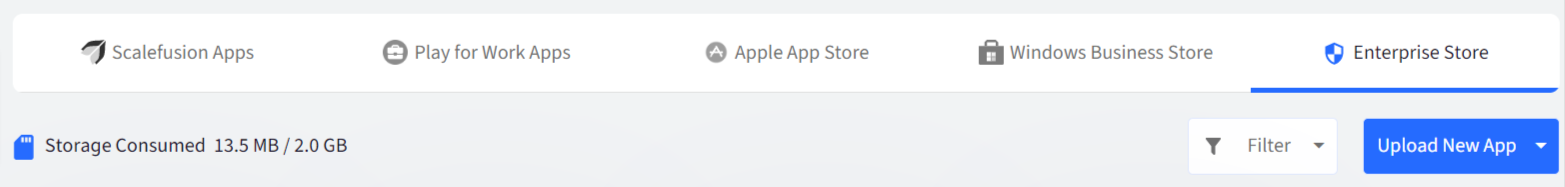
Other Subscription Plans
For subscribers to the Legacy Enterprise Plan, Business 2020, and Growth Plan, the total storage space consumed is taken into account in the following way.
| Platform | App size calculation |
| Android | Topmost version |
| macOS, iOS, Windows | All versions |
Going by the above example, the total storage space consumed would be calculated as 120MB (60 + 100). Here, it takes into account the topmost version of App1.
Space for External Links
Please note the apps uploaded via external links are NOT included in the total storage space consumed since external links are hosted on public servers. Thus, as long as there is space for a single app, N number of versions can be uploaded, and once the space is exhausted, external links can be used.
Quick Links
To learn the process of uploading, publishing, installing/uninstalling enterprise apps, here are a few links for reference:


