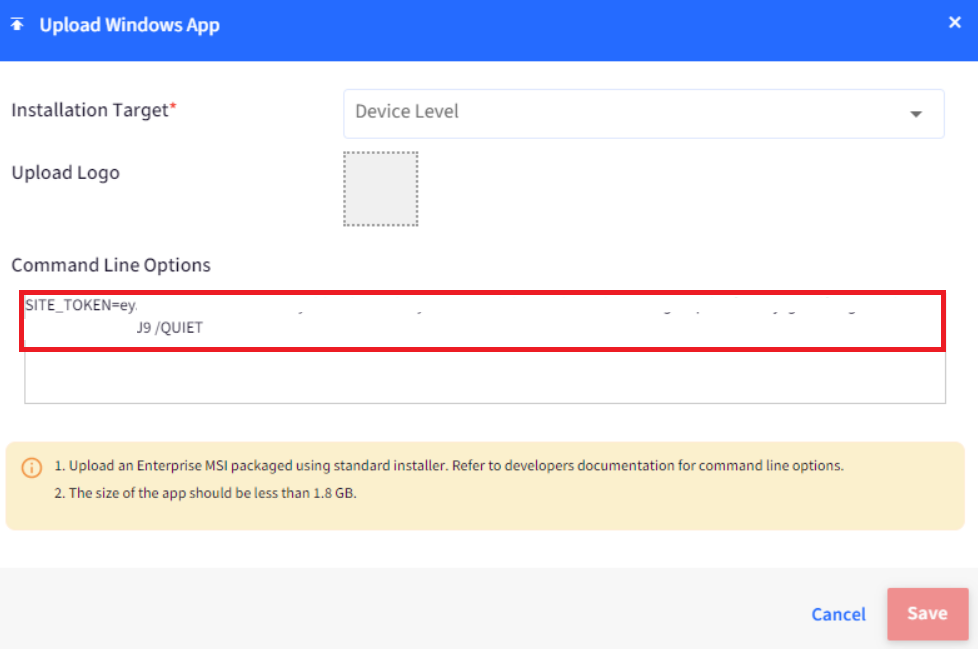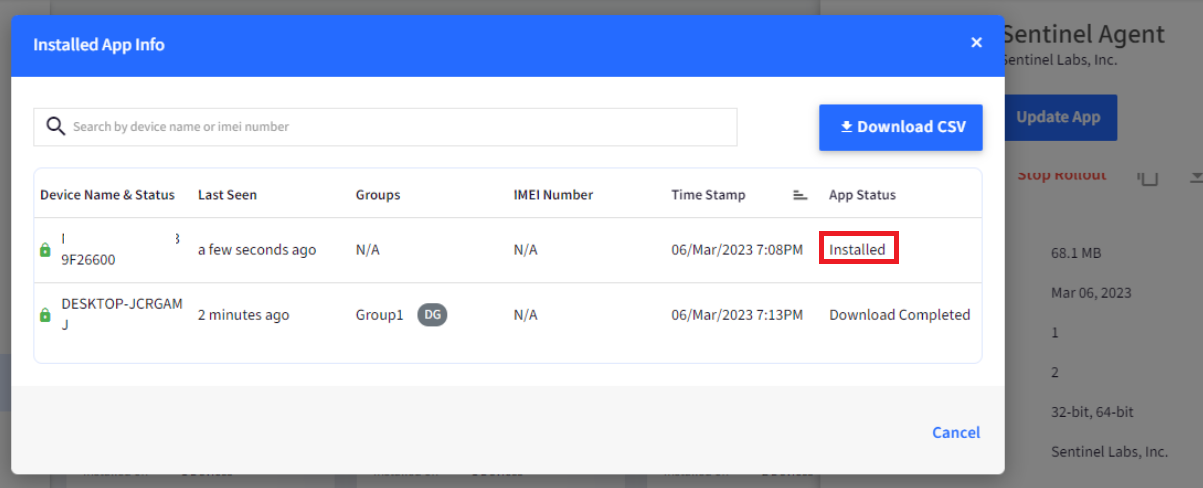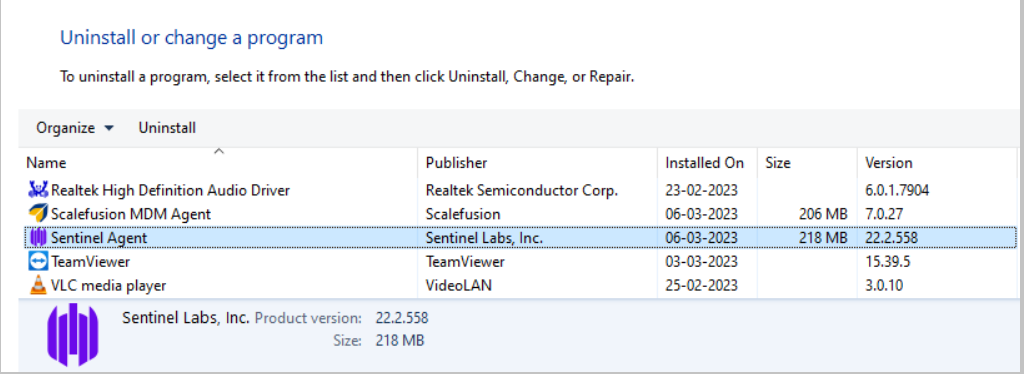Publishing Sentinel Agent app on the Windows devices
- 27 Sep 2023
- 1 読む分
- 印刷する
- PDF
Publishing Sentinel Agent app on the Windows devices
- 更新日 27 Sep 2023
- 1 読む分
- 印刷する
- PDF
The content is currently unavailable in Ja - 日本語. You are viewing the default English version.
記事の要約
この要約は役に立ちましたか?
ご意見ありがとうございます
If you are using an MSI file for the Sentinel Agent app, you can publish it via the Enterprise Store to your Scalefusion-managed Windows 10 and above devices.
- Please use the following MSI argument while uploading the MSI file in the Enterprise store on the Scalefusion dashboard.
Please refer to our guide here on uploading an MSI application.
- SITE_TOKEN="value of site token"is the MSI argument that you will have to add in the Command Line Options field. Replace the "value of site token" with the token provided by the Sentinel and it should be with the customer itself.
- For example: SITE_TOKEN=eyJ*************************SJ9 /QUIET
Here the SITE_TOKEN value will be provided to you from Sentinel's end and you will have to add /QUIET at the end of it in the Command Line Options field.
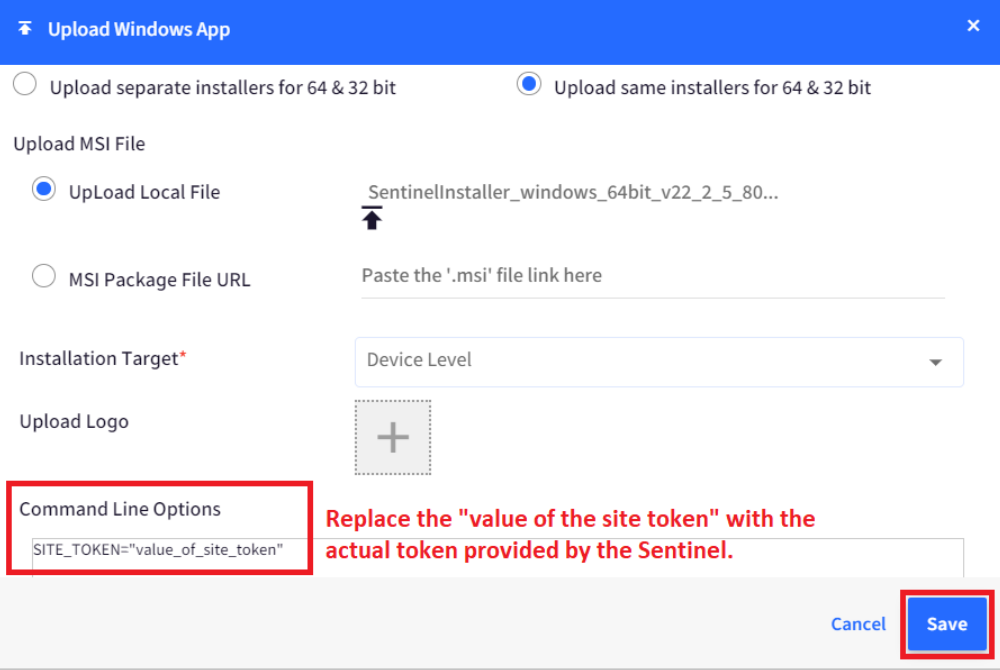
.png)
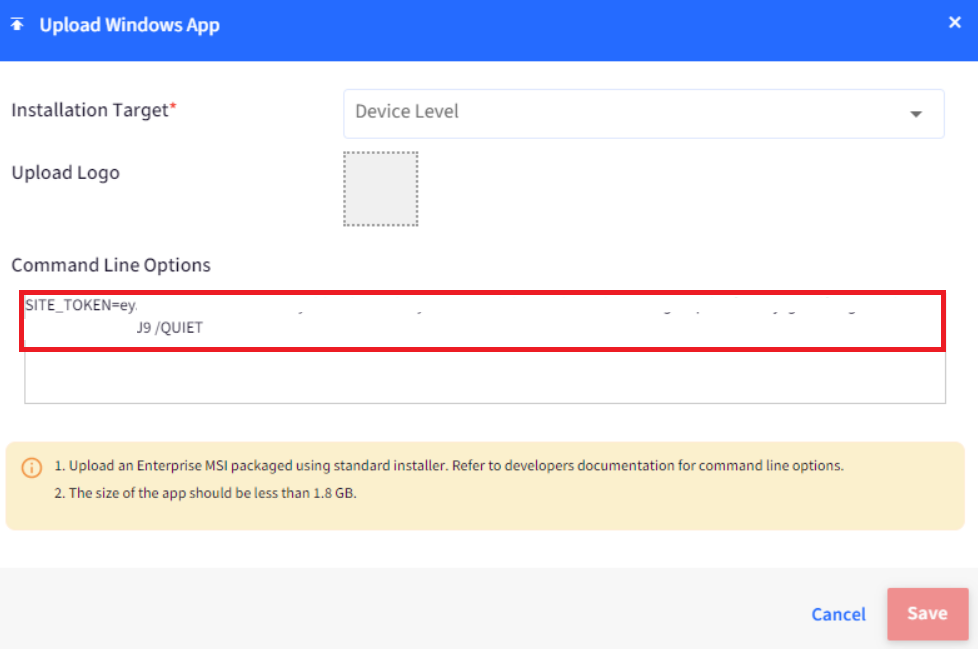
Please note that device will restart after pushing the MSI file.
- For example: SITE_TOKEN=eyJ*************************SJ9 /QUIET
- SITE_TOKEN="value of site token"is the MSI argument that you will have to add in the Command Line Options field. Replace the "value of site token" with the token provided by the Sentinel and it should be with the customer itself.
- In the View Status report the status will show Installed.
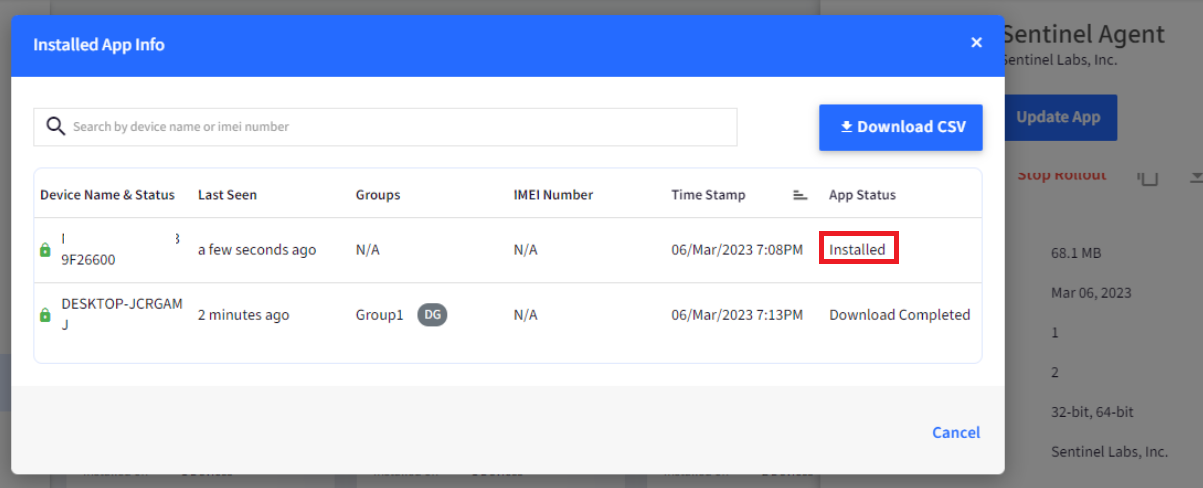
- On the device, the app should be visible if you go to the "Uninstall or change Program" section.
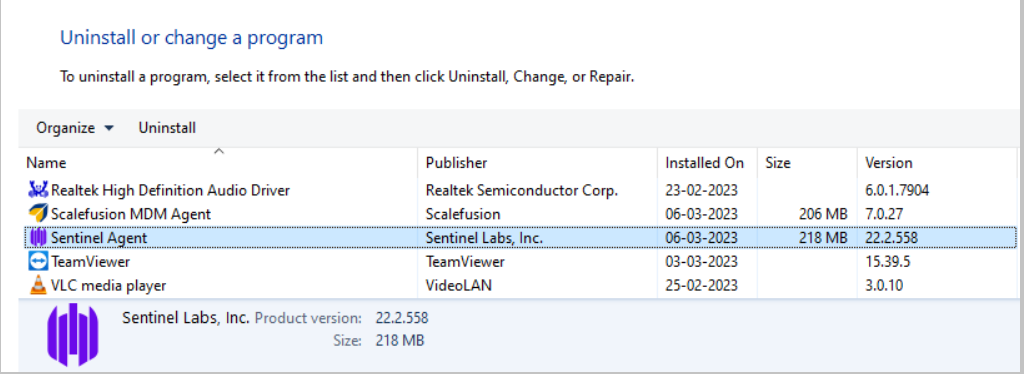
この記事は役に立ちましたか?


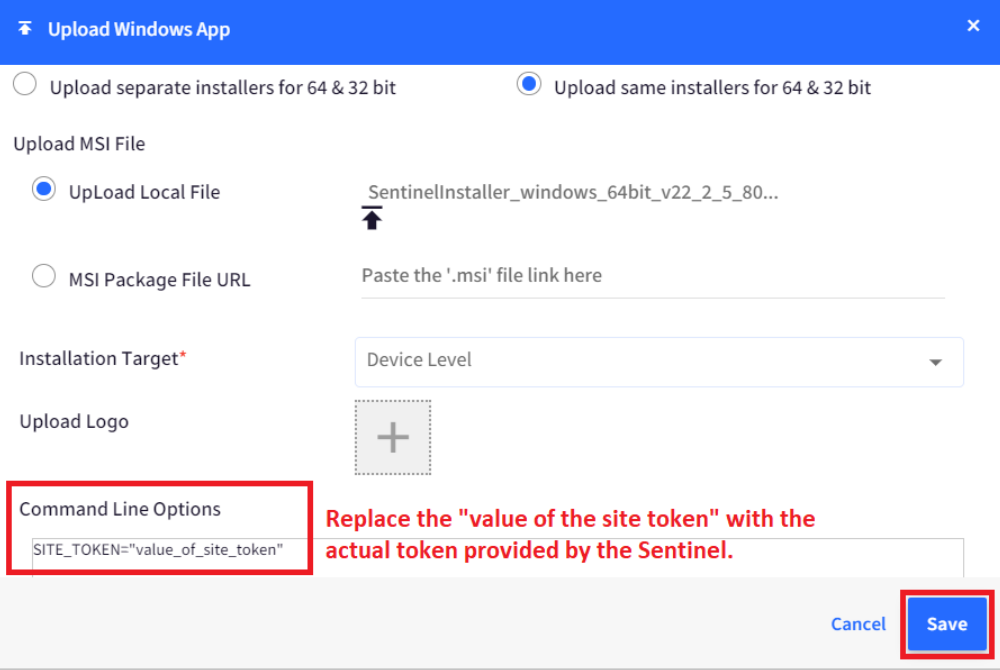
.png)