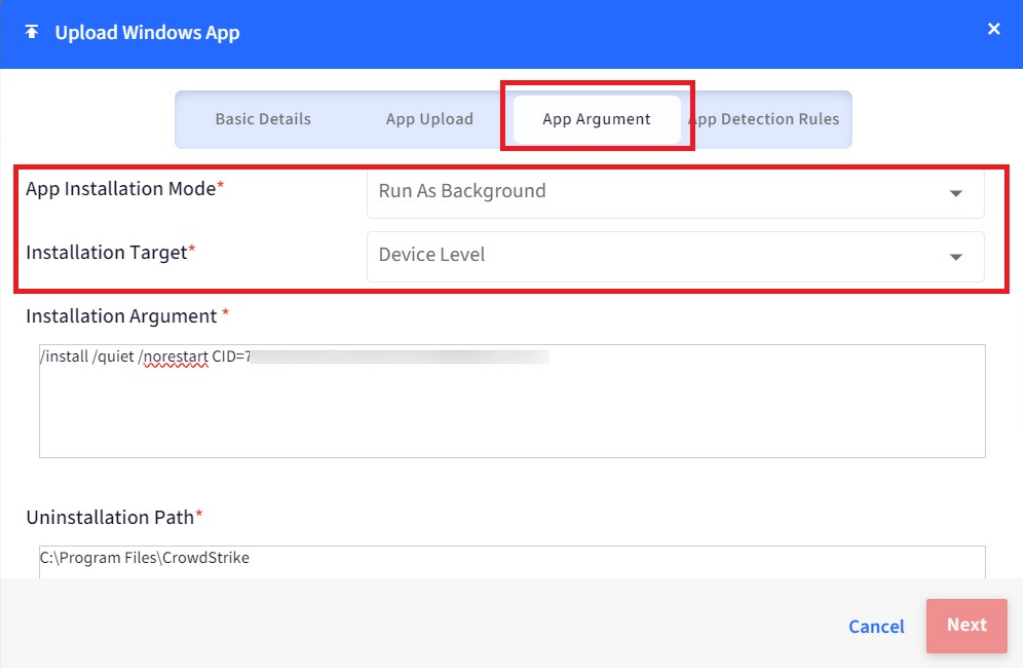- 24 Sep 2024
- 1 読む分
- 印刷する
- PDF
Publishing CrowdStrike app on Windows 10 and above devices
- 更新日 24 Sep 2024
- 1 読む分
- 印刷する
- PDF
The following article will help you to deploy CrowdStrike application on your managed Windows 10 and above devices.
Download the Windows Sensor MaverickGyr exe file from your CrowdStrike account.
Once you have the exe file, upload it in Enterprise store and provide the below arguments while uploading:
Installation argument: /install /quiet /norestart CID="your CID number"
Uninstallation path: C:\Program Files\CrowdStrike
Uninstallation argument: CsUninstallTool.exe /quiet
Installation Detection Rule: Folder Exist
Installation Detection Path: C:\Program Files\CrowdStrike
Please keep the App installation Mode as “Run as background” and Installation Target as “Device Level”.
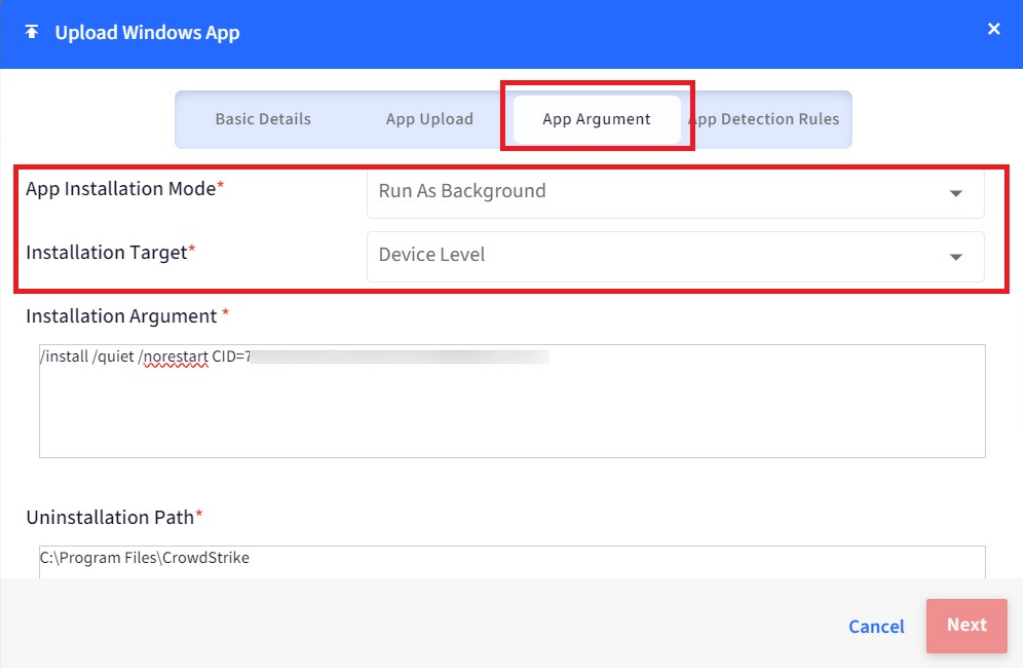
Follow our guide on uploading and deploying exe files.
Once the exe file is successfully installed on the device, you can verify the same
as shown below.


Should you require further assistance or guidance while configuring, reach out to our Support team via our live web chat or send an email to support@scalefusion.com