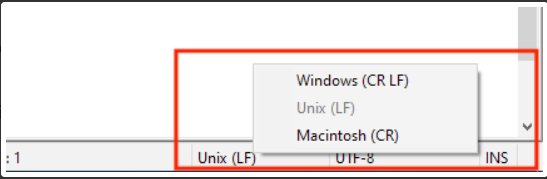- 10 Oct 2024
- 1 読む分
- 印刷する
- PDF
Install All Updates Silently
- 更新日 10 Oct 2024
- 1 読む分
- 印刷する
- PDF
Use this script to install all available updates silently on the Linux machine.
Copy and save the contents below to a UTF-8 editor like notepad++ OR Sublime Text in Windows or gedit in Ubuntu.
If you are using notepad++ then use the bottom right panel to change the type to Unix (LF).
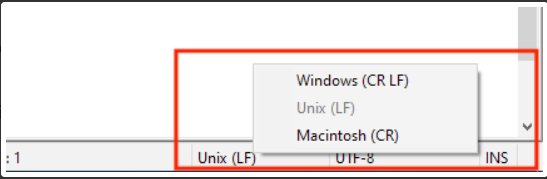
Or click here to download the file.
#!/bin/bash # upgrade packages silently sudo DEBIAN_FRONTEND=noninteractive apt-get update -qq sudo DEBIAN_FRONTEND=noninteractive apt-get -y -o Dpkg::Options::="--force-confdef" -o Dpkg::Options::="--force-confold" upgrade # check the exit status of the previous command if [ $? -eq 0 ]; then echo "Packages upgraded successfully" else echo "Package upgrade failed" fi # Here's a bash script that upgrades packages silently without updating configuration on Ubuntu: # This script runs apt-get upgrade with the -y flag to assume "yes" to all prompts, and the DEBIAN_FRONTEND=noninteractive environment variable to suppress dialogs. The Dpkg::Options options force the use of the existing configuration files during the upgrade process. The script then checks the exit status of the previous command and outputs a message indicating whether the upgrade was successful or not.Follow our guide to upload & publish the script using Scalefusion Dashboard.
Note:
Some of the scripts and their contents are sourced from internet and yes, our new friend ChatGPT.
Please validate the scripts on a test machine before deploying them on all your managed devices.
Scalefusion has tested these scripts, however Scalefusion will not be responsible for any loss of data or system malfunction that may arise due to the usage of these scripts.