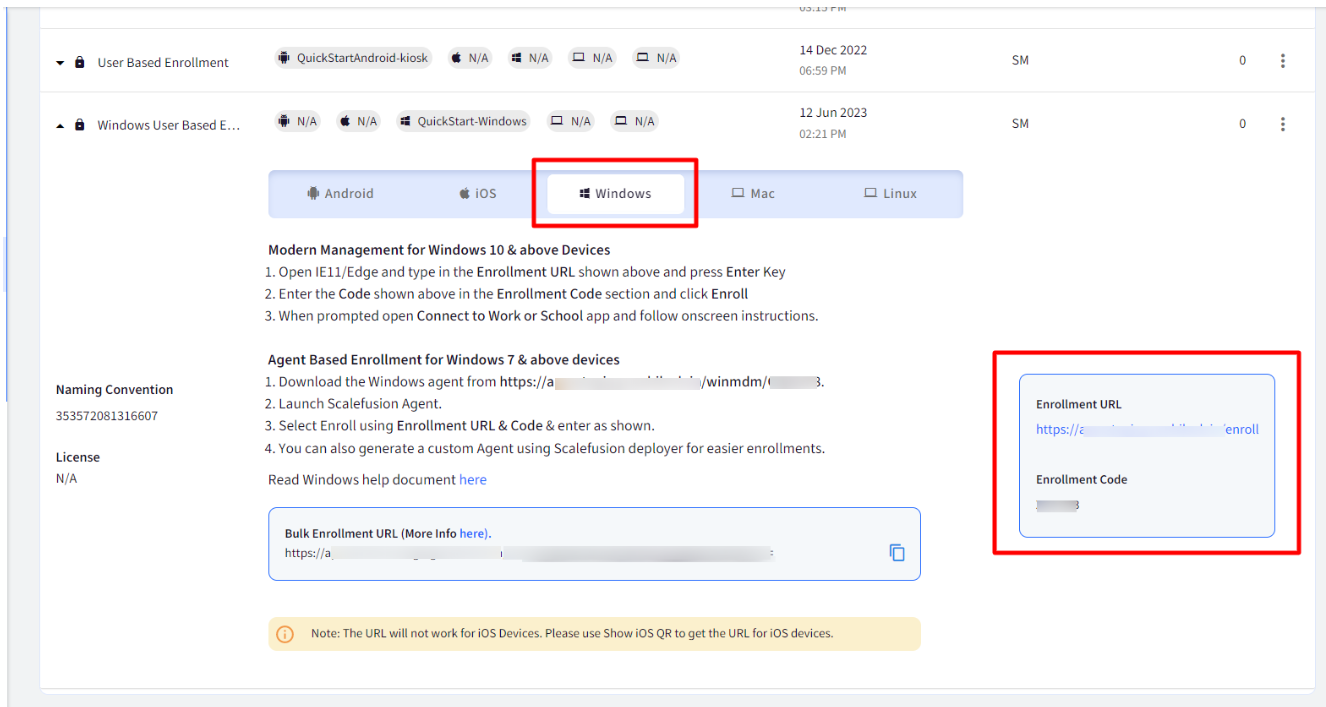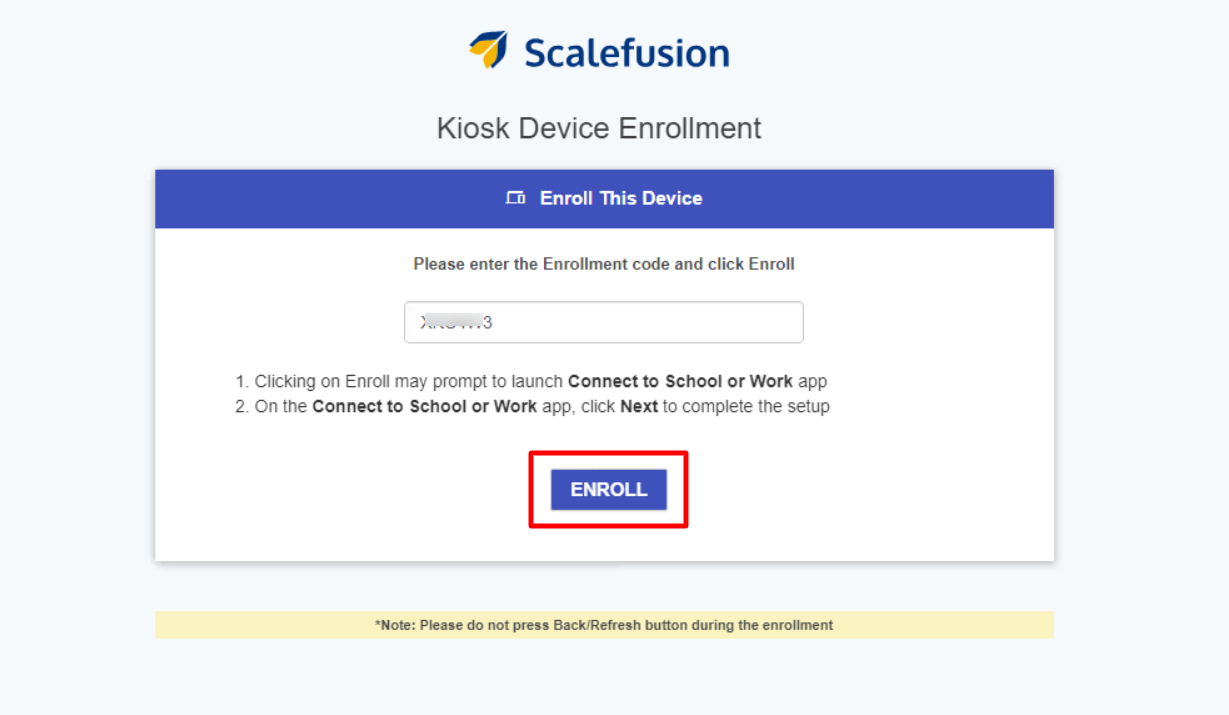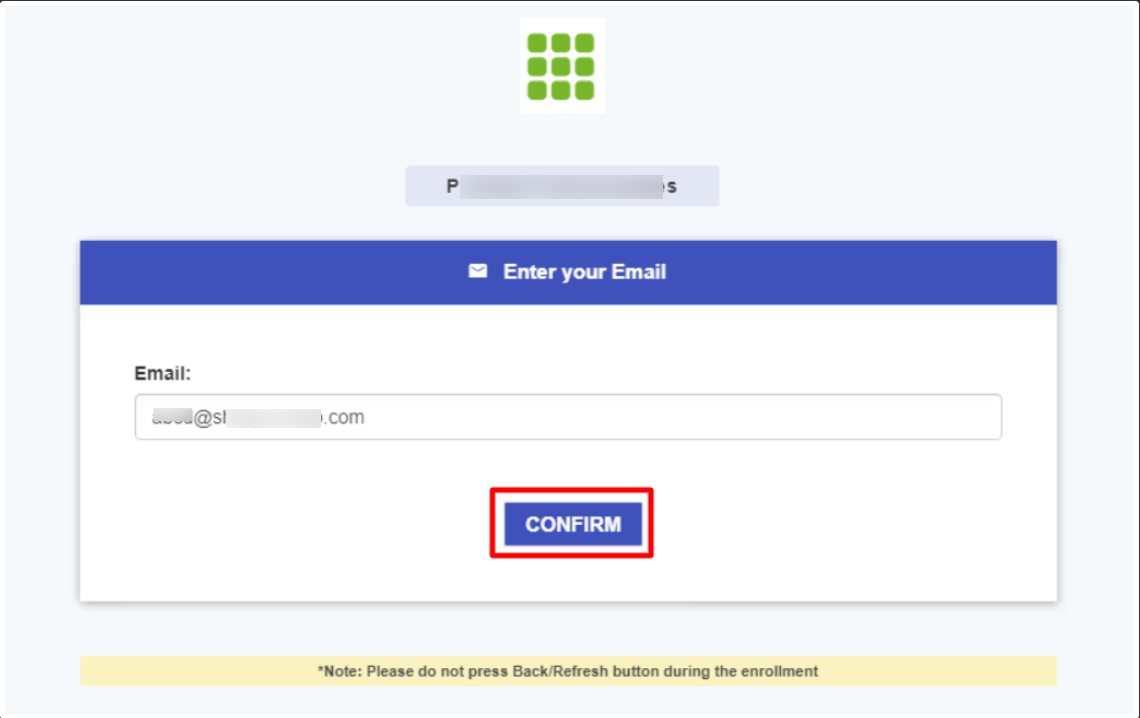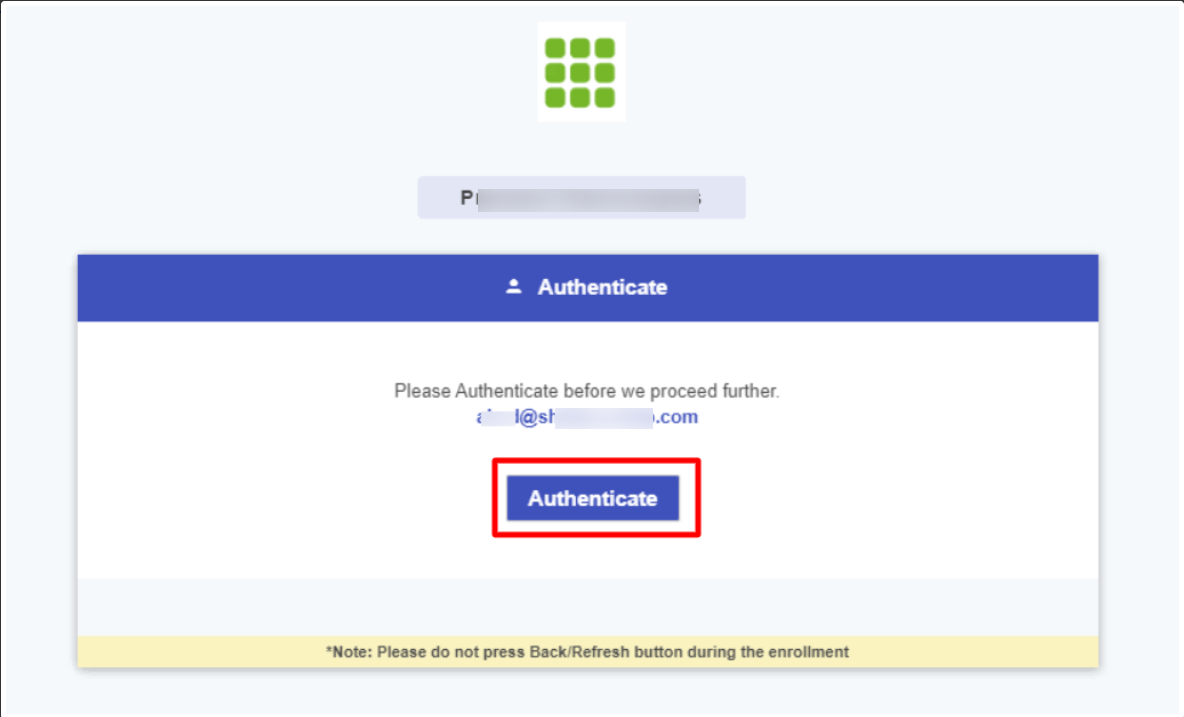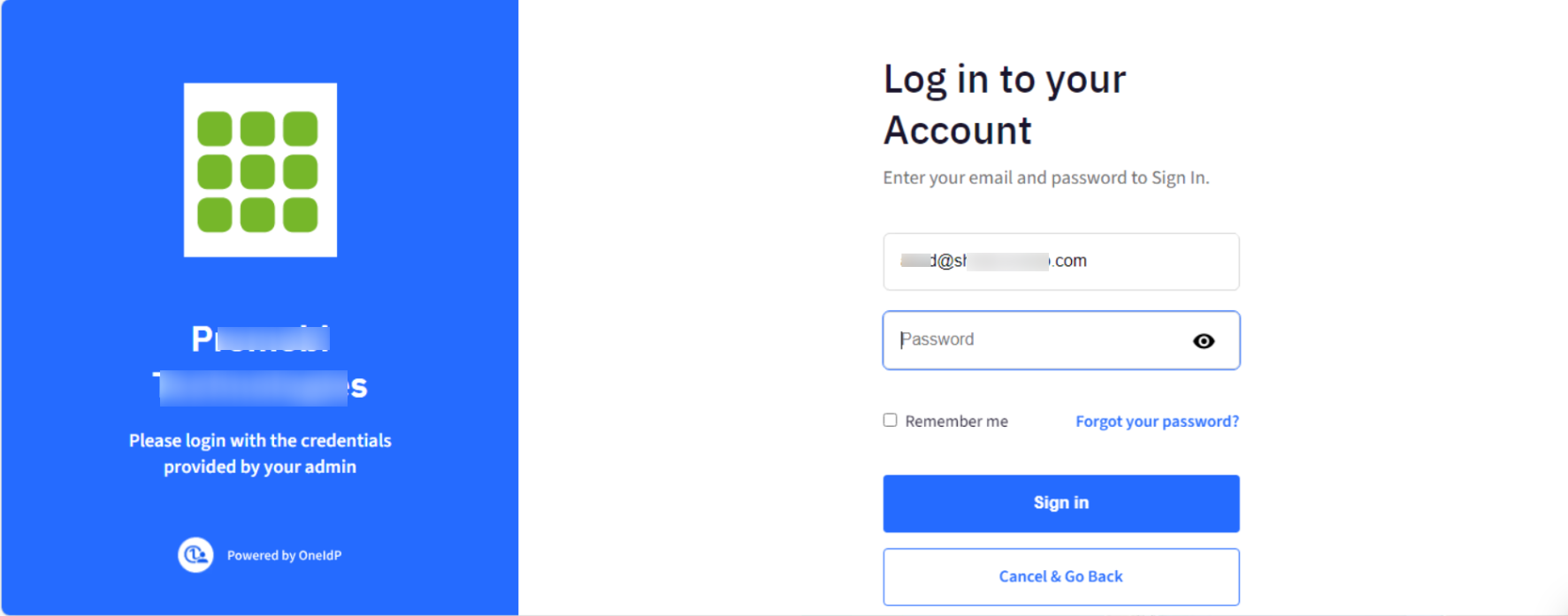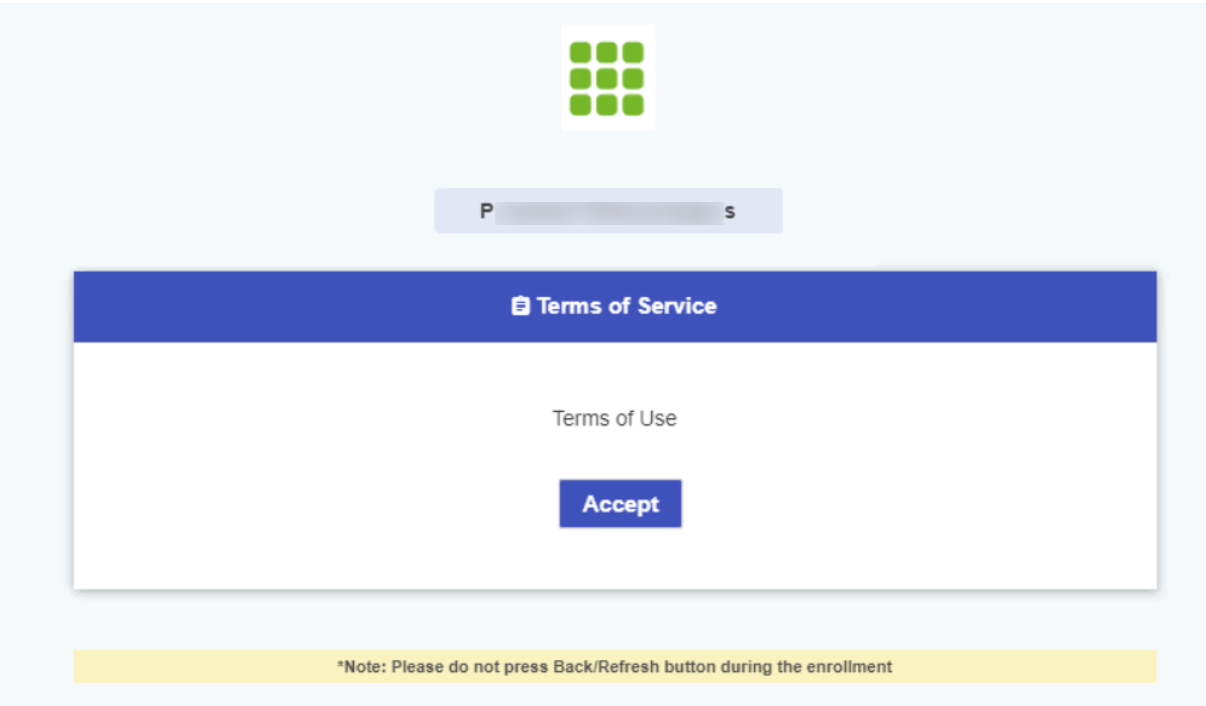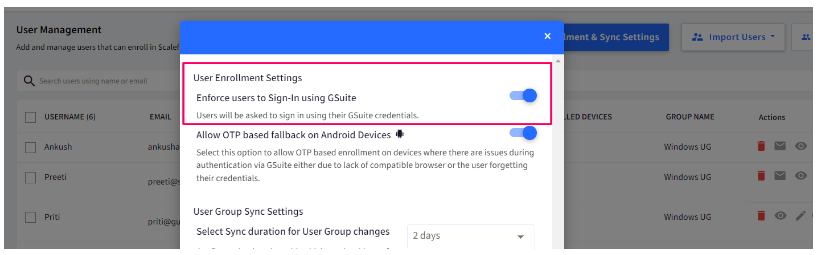Enroll Windows Devices for OneIdP users
- 08 Aug 2024
- 1 読む分
- 印刷する
- PDF
Enroll Windows Devices for OneIdP users
- 更新日 08 Aug 2024
- 1 読む分
- 印刷する
- PDF
The content is currently unavailable in Ja - 日本語. You are viewing the default English version.
記事の要約
この要約は役に立ちましたか?
ご意見ありがとうございます
The document outlines the enrollment process for OneIdP users to enroll Company Owned Windows devices in Scalefusion.
Pre-requisites
- QR code configuration should be created on Scalefusion Dashboard having Enrollment Type as User Authenticated Enrollment
- Users with oneidp domain (default) should be added on Scalefusion Dashboard.
Enrolling Devices for OneIdP Users
- In QR code configurations, expand the configuration from the list and click on Windows. This shows the Enrollment URL and Enrollment Code.
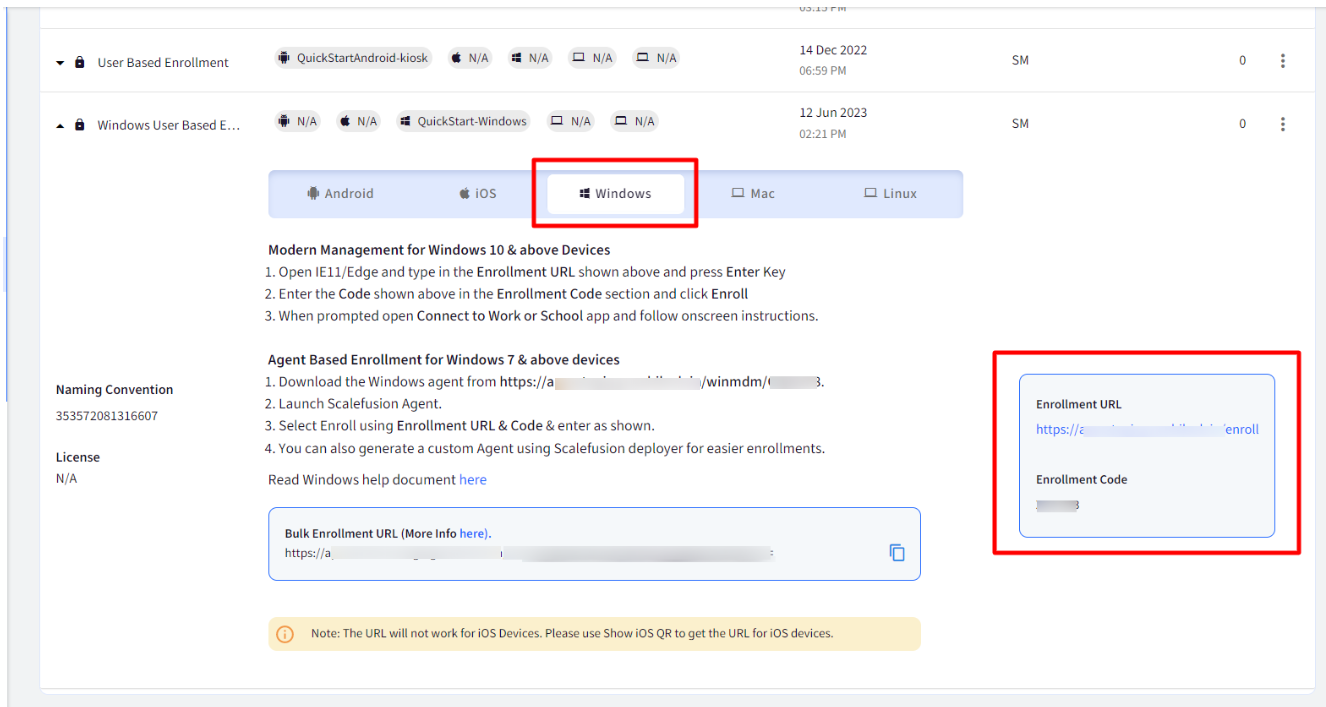
- On your Windows device, open IE11/Edge and type in the Enrollment URL shown and press Enter.

- A new window Kiosk Device Enrollment windows will open. Enter the Code you have received (from the Enrollment Configuration created), in the Enrollment Code section and click Enroll.
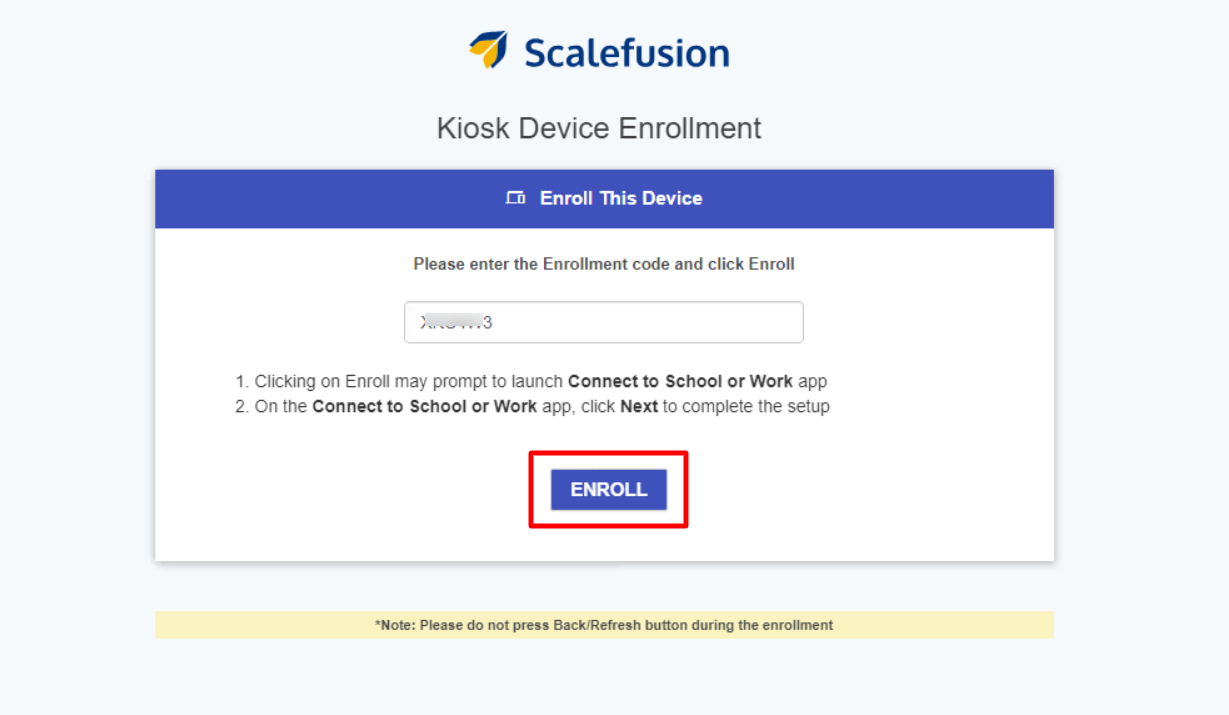
- Next, enter the oneidp email of the user, which you created on Scalefusion Dashboard. Click Confirm.
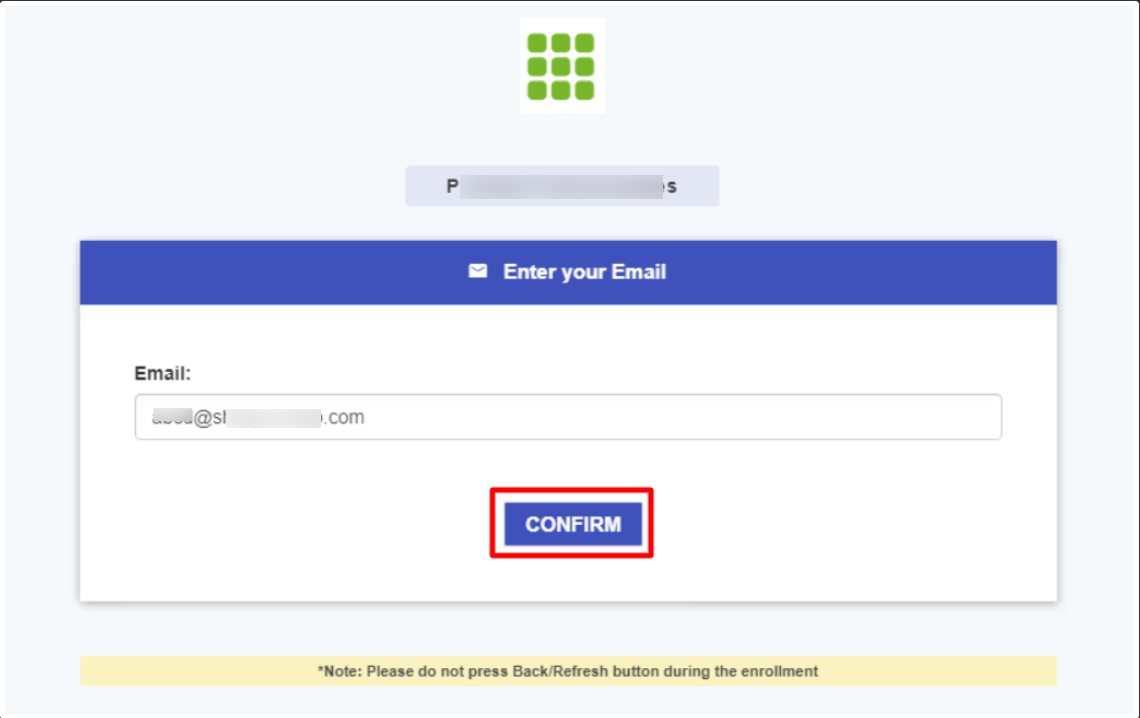
- On the next screen click Authenticate.
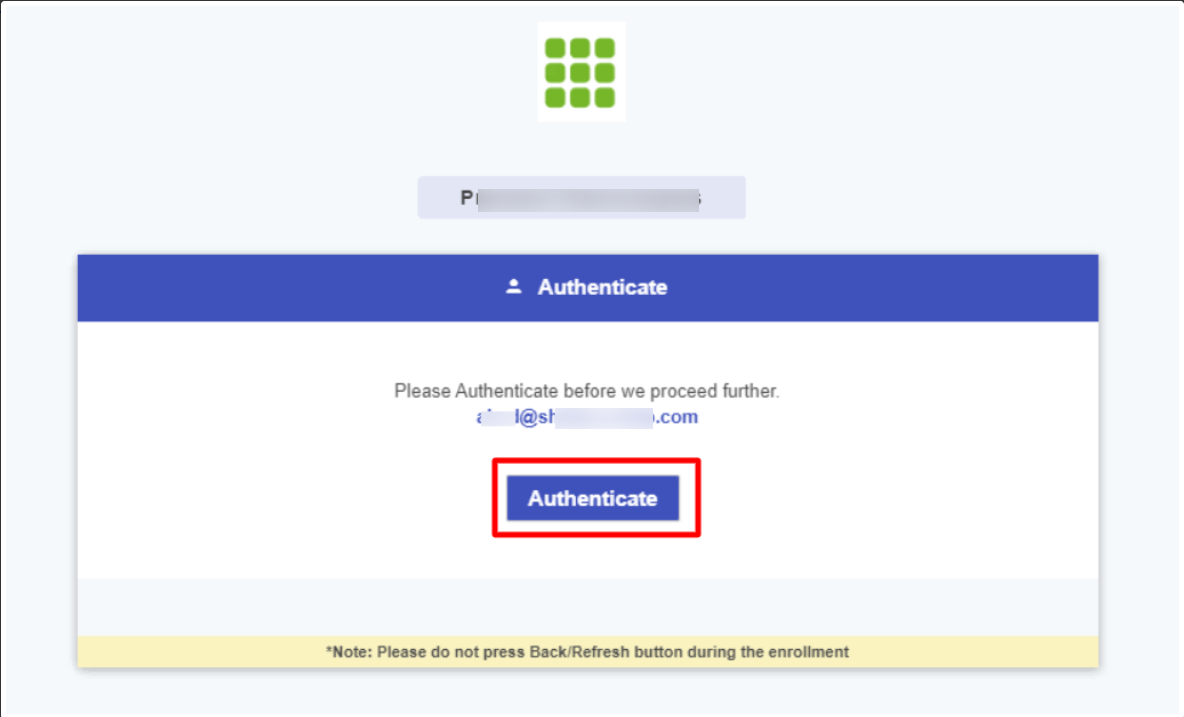
- You will be directed to OneIdP login screen. Enter your password (the password you entered while adding user) and click on sign in.
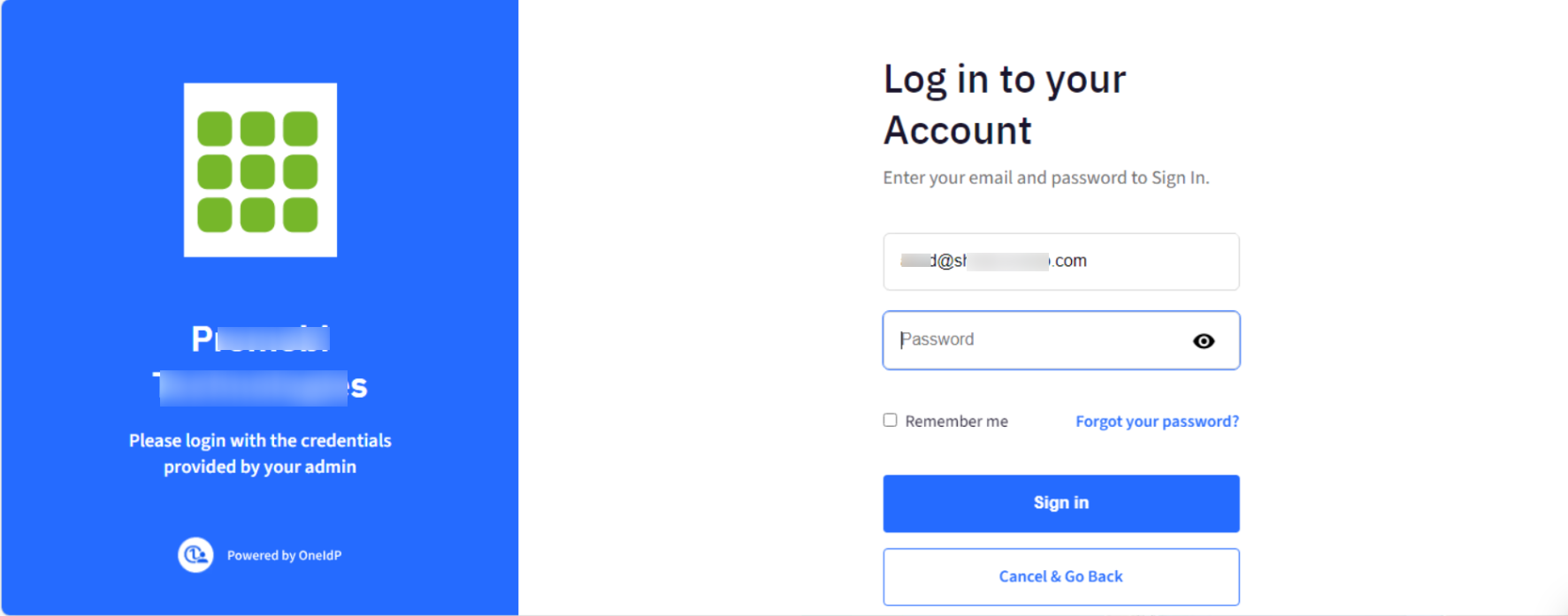
- The Terms of Service page will be displayed. Review the terms of service and click Accept.
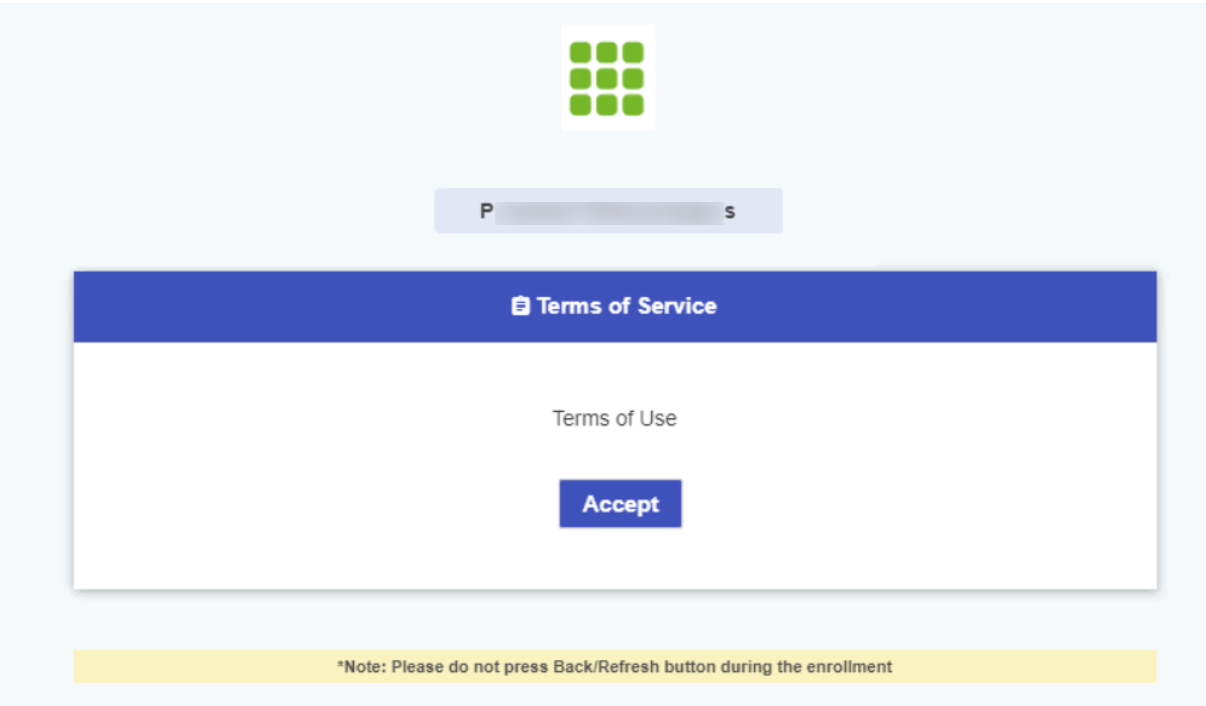
- Follow the next steps to set up a work or school account
- The device will be enrolled in Scalefusion with OneIdP user authenticated.
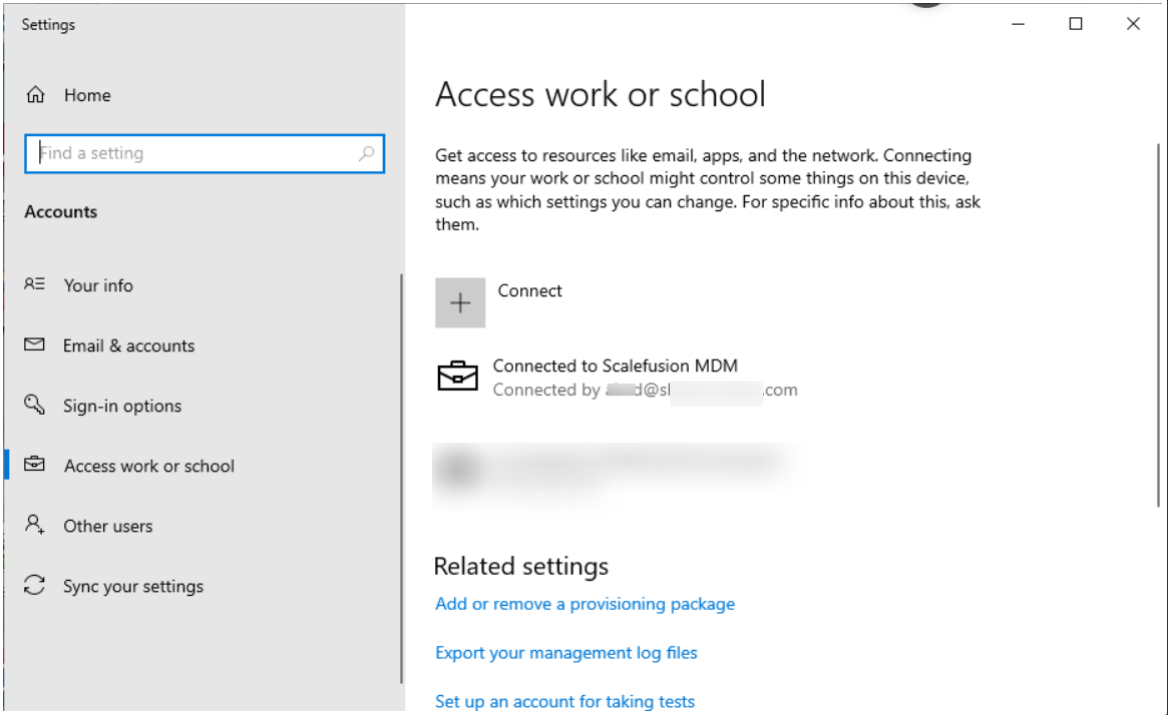
Other Important Points to Note
- For users belonging to custom domains, users will need to authenticate by entering OTP which comes on their email address.
- If the setting Enforce Users to sign in using GSuite/O365/custom domain is enabled in User Management, users will need to authenticate by entering their respective domain credentials.
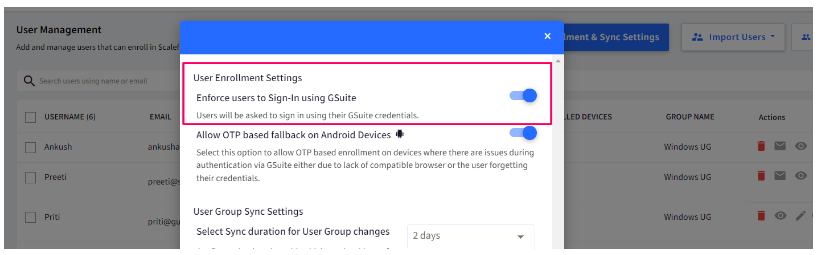
- However, in the above cases if they migrate to OneIdP, they will get the OneIdP login page and can authenticate with OneIdp username and password.
- BYO Enrollment is not supported for OneIdP (default domain) users. It is possible for users belonging to custom domain.
この記事は役に立ちましたか?