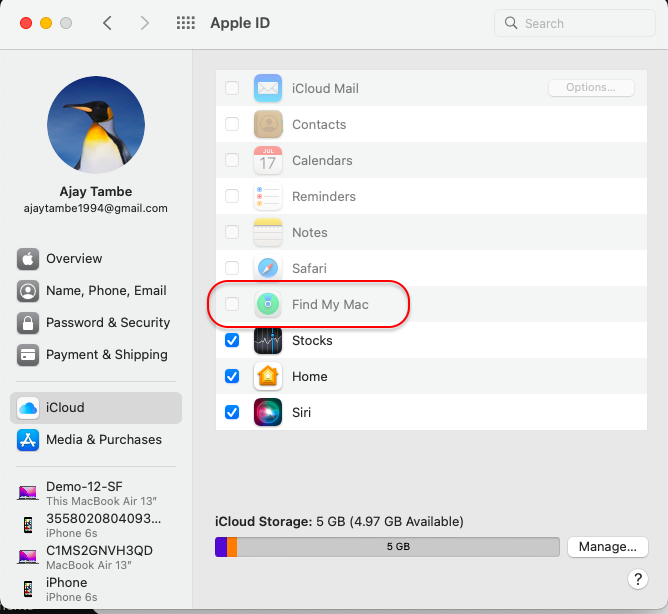- 29 Sep 2023
- 1 読む分
- 印刷する
- PDF
Disable Find My Mac on macOS devices
- 更新日 29 Sep 2023
- 1 読む分
- 印刷する
- PDF
The following Payload helps the IT Admins to restrict access to the "Find My Mac" option on Mac devices. The "Find My Mac" option is available to the user(s) when they log into their iCloud/iTunes account on Mac.
This Payload restricts the user(s) from changing the state of the "Find My Mac" option the moment they log in using Apple ID or, in case the "Find My Mac" option is already turned on, the user will not be able to disable it.
- Copy the contents directly from below and add it in Custom Settings in the Device Profile or click here to download the file and importit in the Device Profile.Shell
<?xml version="1.0" encoding="UTF-8"?> <!DOCTYPE plist PUBLIC "-//Apple//DTD PLIST 1.0//EN" "http://www.apple.com/DTDs/PropertyList-1.0.dtd"> <plist version="1.0"> <dict> <key>PayloadContent</key> <array> <dict> <key>PayloadVersion</key> <integer>1</integer> <key>PayloadUUID</key> <string>cf420276-1fdc-4f81-8134-feb523700e1d</string> <key>PayloadDisplayName</key> <string>XYZ</string> <key>PayloadOrganization</key> <string>Scalefusion</string> <key>PayloadRemovalDisallowed</key> <false/> <key>PayloadType</key> <string>com.apple.icloud.managed</string> <key>PayloadIdentifier</key> <string>789900000</string> <key>DisableFMMiCloudSetting</key> <true/> </dict> </array> <key>PayloadDisplayName</key> <string>custom-configuration</string> <key>PayloadIdentifier</key> <string>PAYLOAD IDENTIFIER</string> <key>PayloadType</key> <string>Configuration</string> <key>PayloadUUID</key> <string>45A58F11-B3D4-4E9E-AD90-36C3C25A838B</string> <key>PayloadVersion</key> <integer>1</integer> </dict> </plist> - Follow our guide on how to add the Custom Payload in the Device Profile & deploy it to devices.
- On the device, the "Find My Mac" option will be disabled.
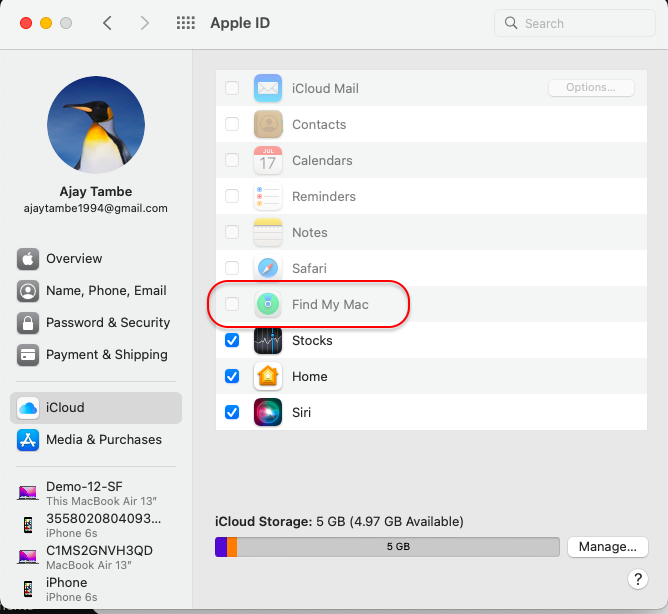
Notes:
1. The Payload and its contents are sourced from various albeit authenticated Apple Developer communities and forums.
2. Please validate them on a test machine before deploying them on all your managed devices.
3. Scalefusion has tested these Payloads, however, Scalefusion will not be responsible for any loss of data or system malfunction that may arise due to the incorrect usage of these payloads.