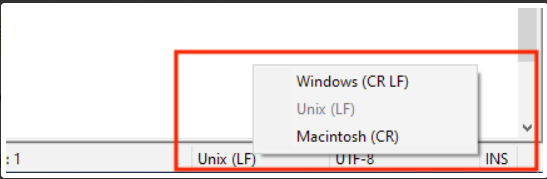Disable Bluetooth
- 10 Oct 2024
- 1 読む分
- 印刷する
- PDF
Disable Bluetooth
- 更新日 10 Oct 2024
- 1 読む分
- 印刷する
- PDF
The content is currently unavailable in Ja - 日本語. You are viewing the default English version.
記事の要約
この要約は役に立ちましたか?
ご意見ありがとうございます
Use this script to disable Bluetooth on Linux machines.
Copy and save the contents below to a UTF-8 editor like notepad++ OR Sublime Text in Windows or gedit in Ubuntu.
If you are using notepad++ then use the bottom right panel to change the type to Unix (LF).
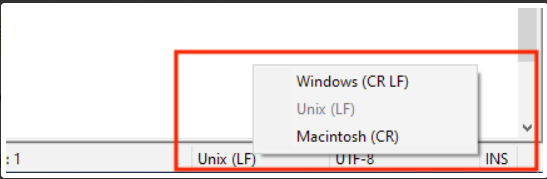
Or click here to download the file.
#!/bin/bash # Disable Bluetooth services sudo systemctl stop bluetooth sudo systemctl disable bluetooth # Check if Bluetooth is already off if rfkill list bluetooth | grep -q "Soft blocked: yes"; then echo "Bluetooth is already disabled. No action needed." else # Block Bluetooth device sudo rfkill block bluetooth echo "Bluetooth disabled." fiFollow our guide to upload & publish the script using Scalefusion Dashboard.
Note:
Some of the scripts and their contents are sourced from internet and yes, our new friend ChatGPT.
Please validate the scripts on a test machine before deploying them on all your managed devices.
Scalefusion has tested these scripts, however Scalefusion will not be responsible for any loss of data or system malfunction that may arise due to the usage of these scripts.
この記事は役に立ちましたか?