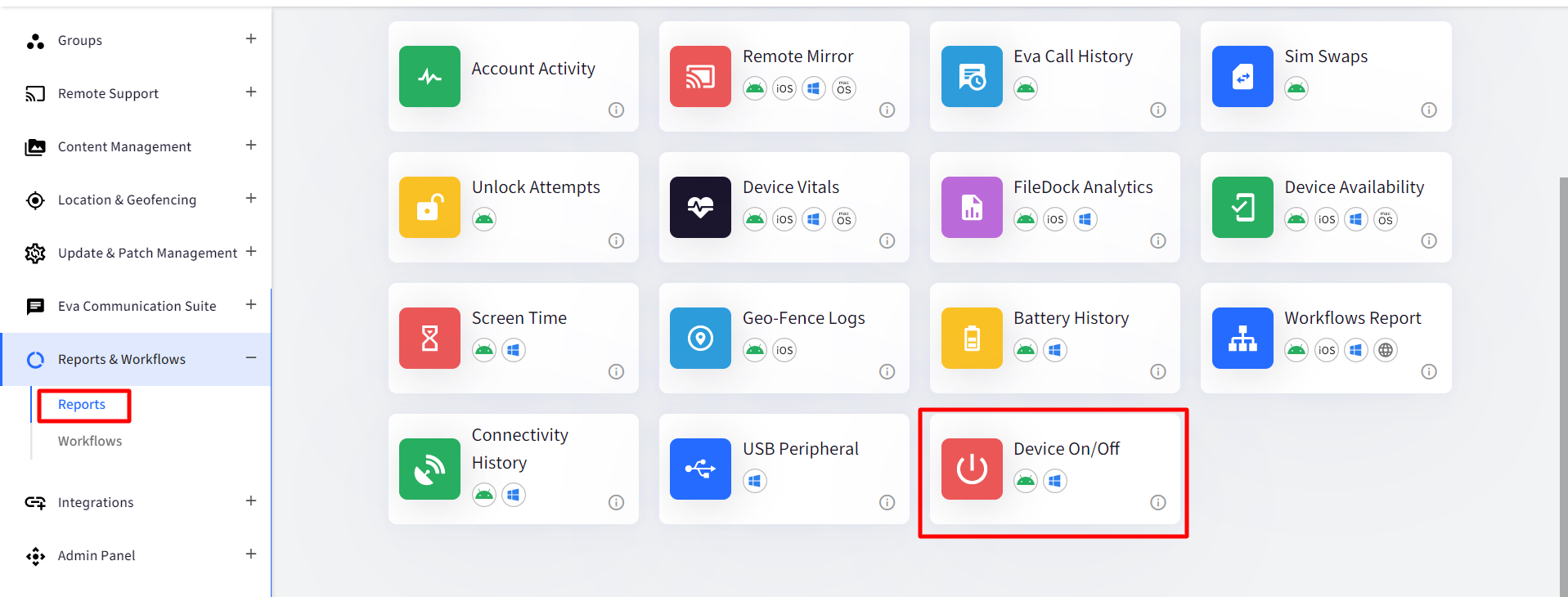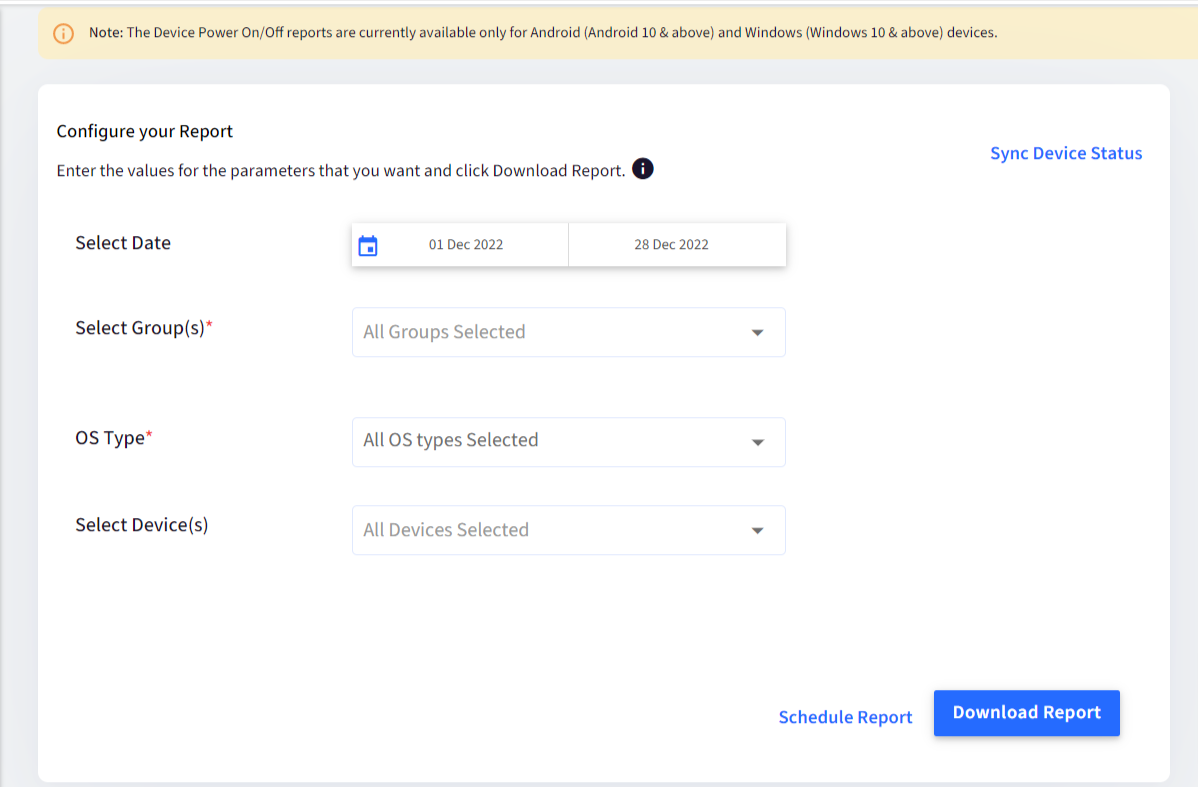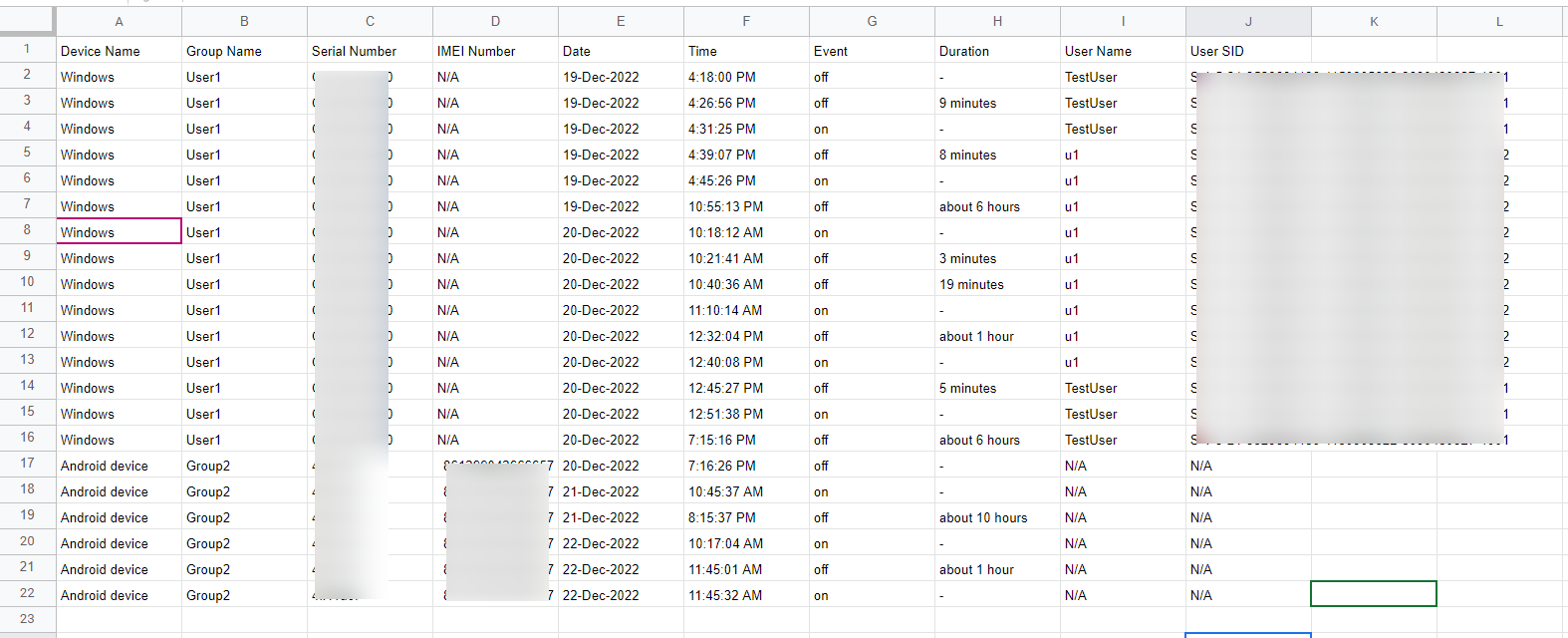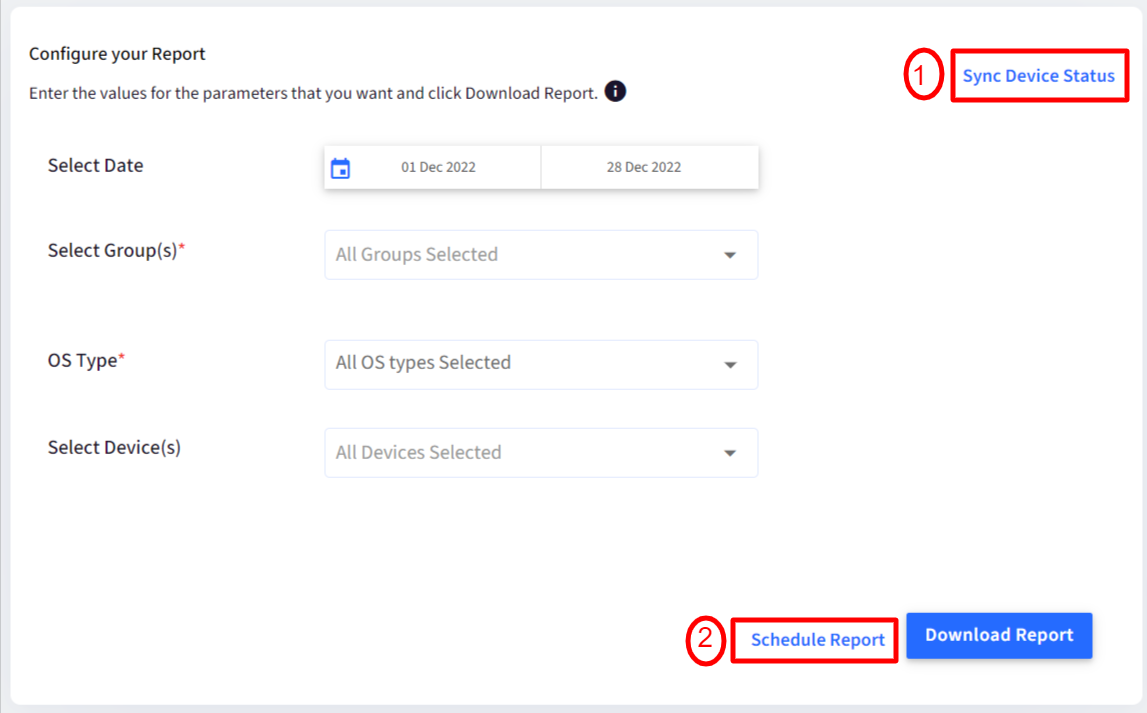Device On / Off Report
- 16 Aug 2024
- 1 読む分
- 印刷する
- PDF
Device On / Off Report
- 更新日 16 Aug 2024
- 1 読む分
- 印刷する
- PDF
The content is currently unavailable in Ja - 日本語. You are viewing the default English version.
記事の要約
この要約は役に立ちましたか?
ご意見ありがとうございます
The device On/Off report gives the device's power on and power off timings and other related information. Here, Power On refers to the device switched on, and Power Off refers to switch off.
The document explains how you can fetch the Device On/Off report.
Platform
The Report is available for Android (OS 10 & above) and Windows (OS 10 & above) platforms.
Prerequisites
- Devices should be enrolled with Scalefusion.
- For Windows, Scalefusion MDM Agent v7.0.8 or above should be installed on the device.
How to access
- Navigate to Reports & Workflows > Reports and click on Device On/Off
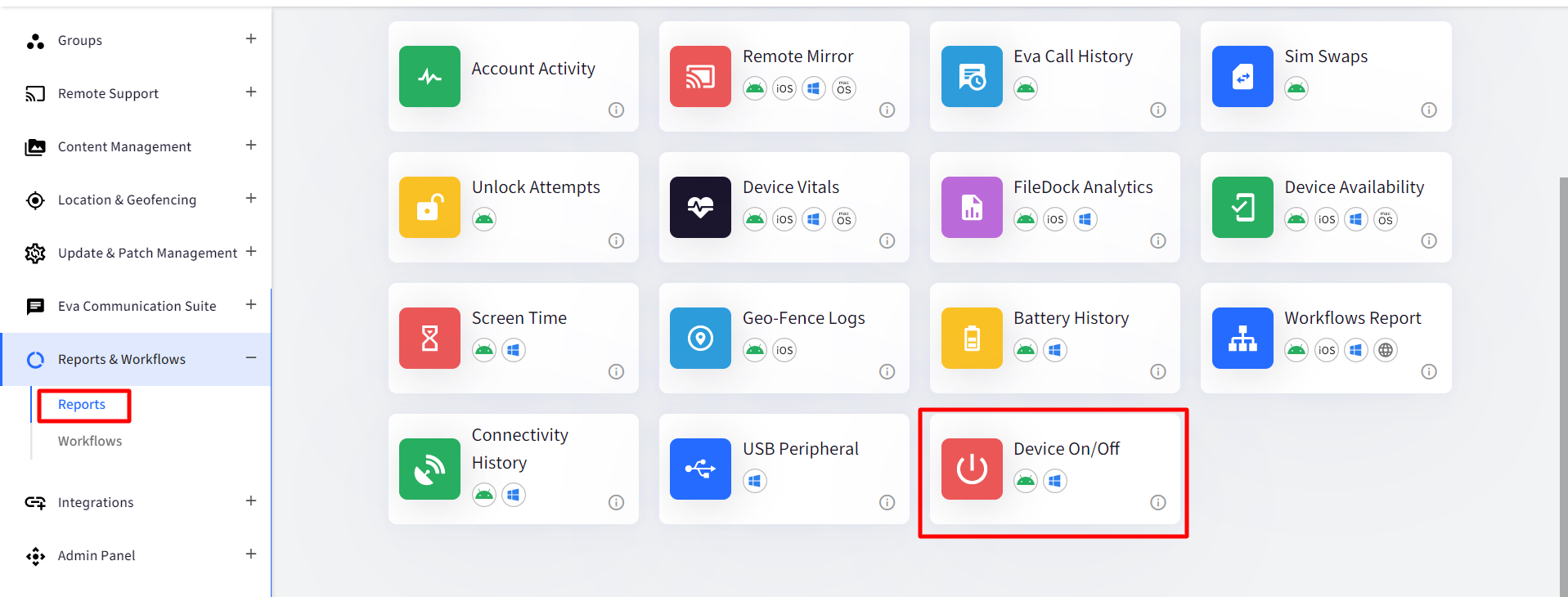
- Select Filters to configure your report
Filter Description Select Date Select the date range. By default current date is selected Select Group(s) Lists those groups that have at least one device. Select the Group(s) for which you need to generate the report. It is mandatory to select group(s) OS Type Select the OS type for which you need to generate the report. All OS types selected give a report for all OS. Select Device(s) Lists all Devices and the Devices available from selected Groups. Select the device(s). - Once field selections are done, click on Download Report. The report will be downloaded in CSV format based on the filters selected by the user.
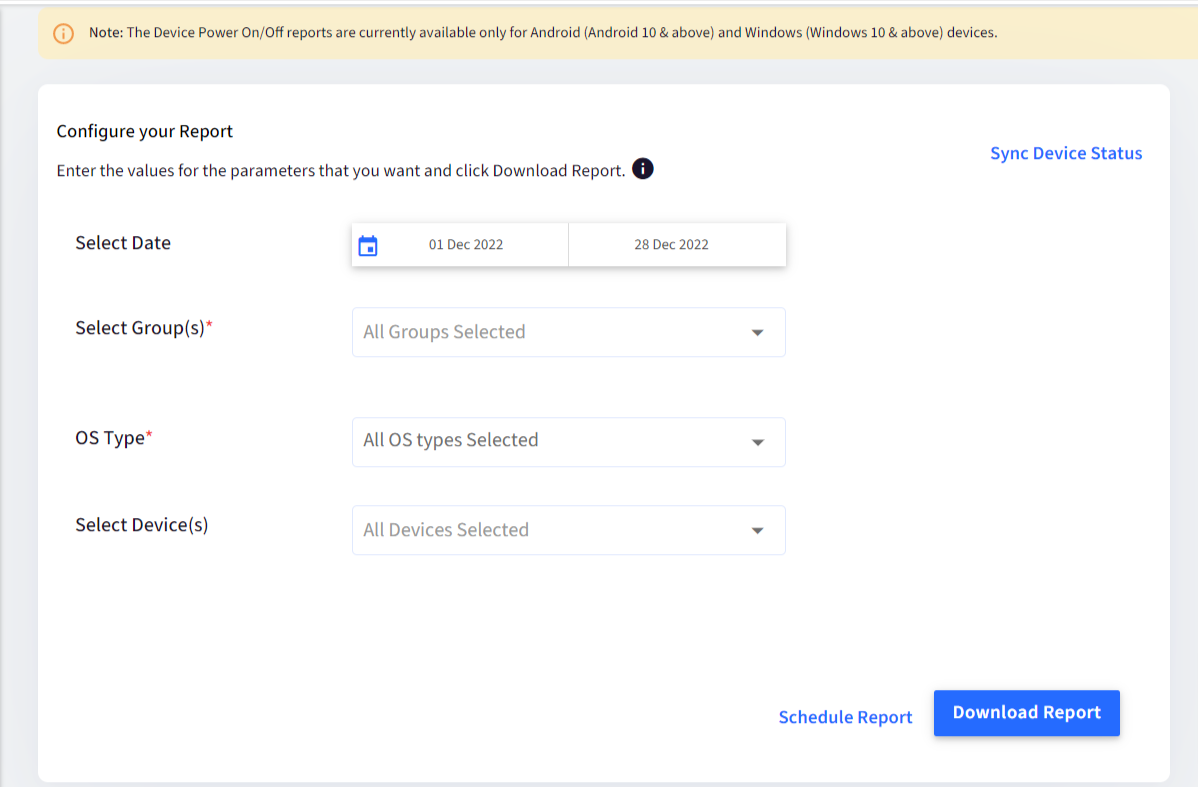
Report Output
The following details related to the device on/off are fetched in the downloaded CSV file:
- Device Name
- Group Name
- Serial Number
- IMEI Number
- Date
- Time: The time at which the device was powered on or off
- Event: Shows event whether the devices were on or off
- Duration
- User Name: The user who was logged in at the time of the event.
- User SIDUser Name and User SID are shown for Windows devices
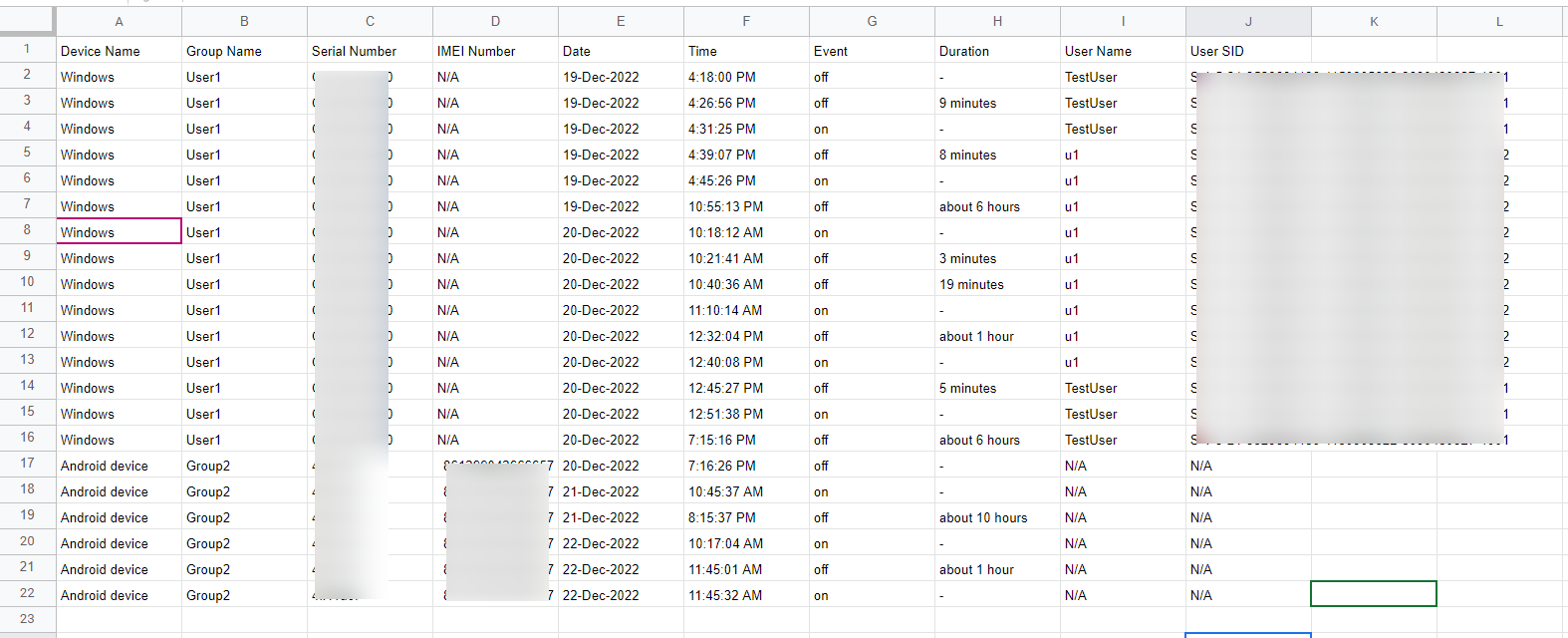
Additional Features
- Sync Device Status - The admins can Sync Devices for the latest On/Off status. This can be done through Sync Device Status. On clicking the Sync Device Status button, the selected device status and sync time get updated in 10-15 minutes.
- Schedule Report - You can also schedule your report by setting time and frequency. An email will be sent to the selected user at a set interval with a link to download the report.
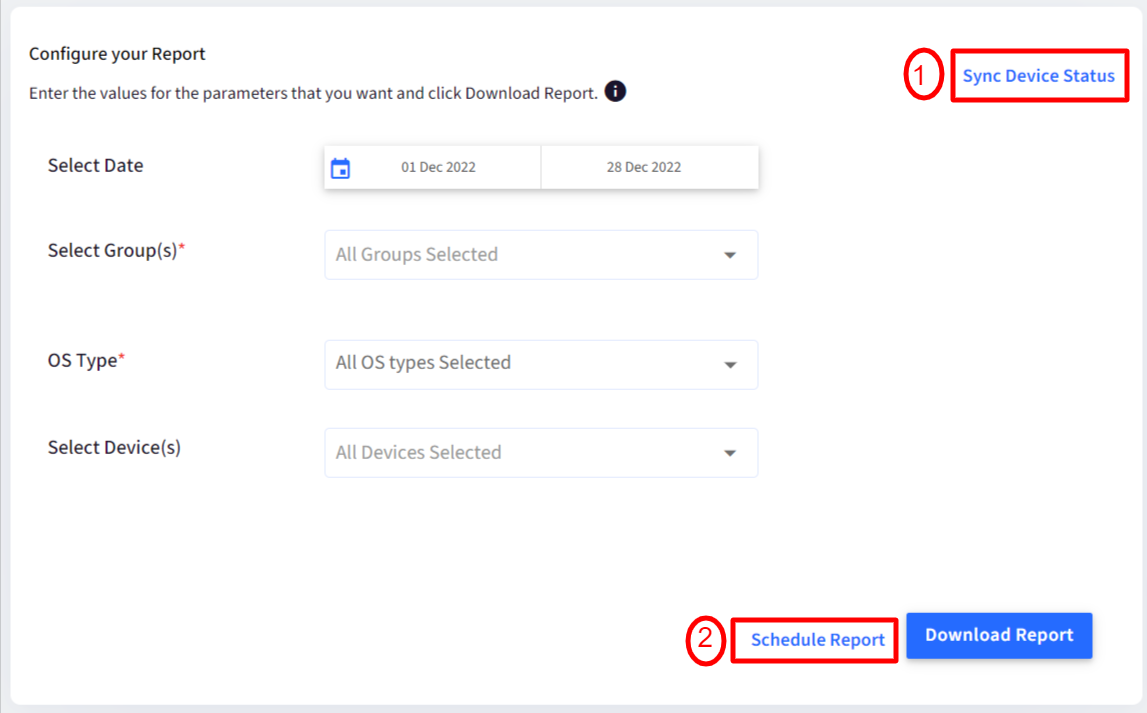
この記事は役に立ちましたか?