- 08 Aug 2024
- 2 読む分
- 印刷する
- PDF
Configuring Exchange ActiveSync for Android Devices
- 更新日 08 Aug 2024
- 2 読む分
- 印刷する
- PDF
For enterprises, Microsoft Exchange is one of the most frequently used email and calendar software. Hence it becomes important to be able to configure and control the Exchange settings on the fly.
Scalefusion addresses this by providing you with an easy to use Exchange Settings section, where you can configure the Exchange policy for your organization and then push them to Scalefusion managed Android devices. In this guide we will see how to create, configure and publish an Exchange ActiveSync settings from Scalefusion Dashboard.
Before you Begin
- Sign In to Scalefusion Dashboard
- Have access to your organization Exchange settings.
Exchange ActiveSync Settings
Creating a Exchange ActiveSync configuration
- Navigate to Device Profiles & Policies > All Configurations > Global Settings > Exchange Settings.
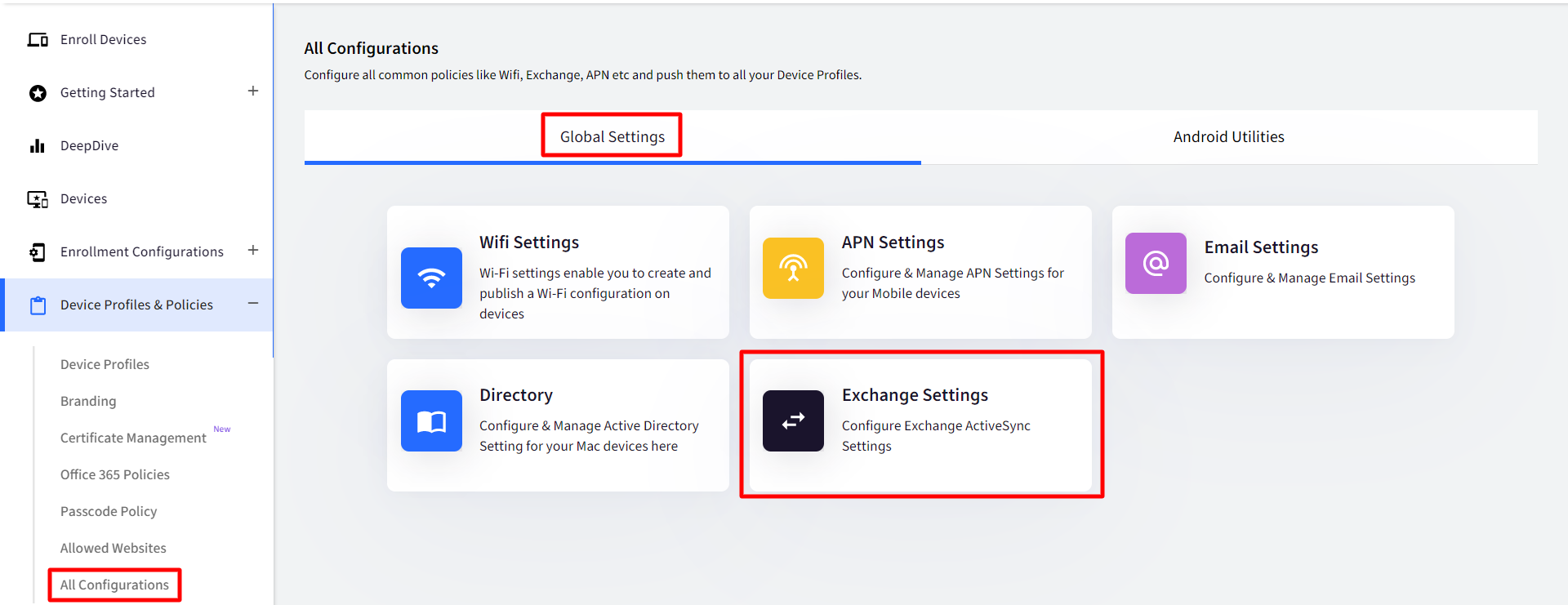
- This section will display all the existing configurations and the actions that can performed on them. Click on ADD NEW to start adding a configuration.

- The Create Exchange Configuration details, will be displayed. The dialog has two tabs,
- Basic: Configure the mandatory settings in this tab,You can use custom fields (if any) defined for devices and the configuration will be pushed to devices
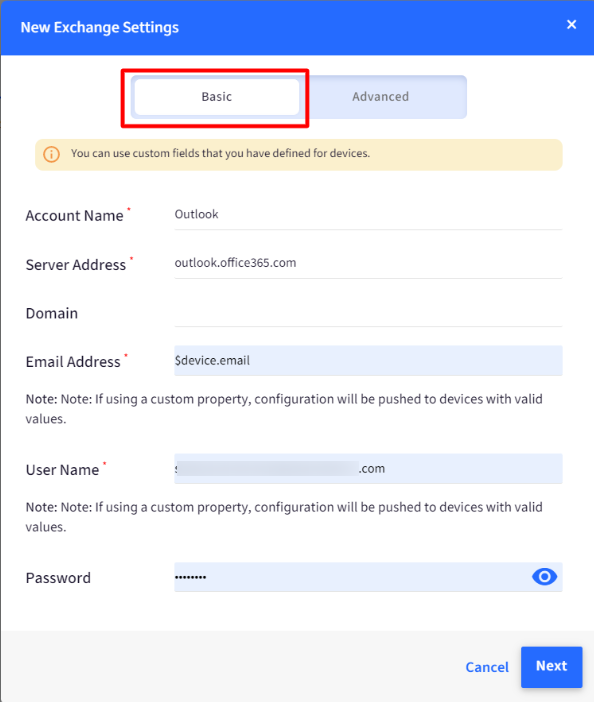
- Advanced: Configure additional configuration properties like what content should be synchronized and the sync frequency in this tab,
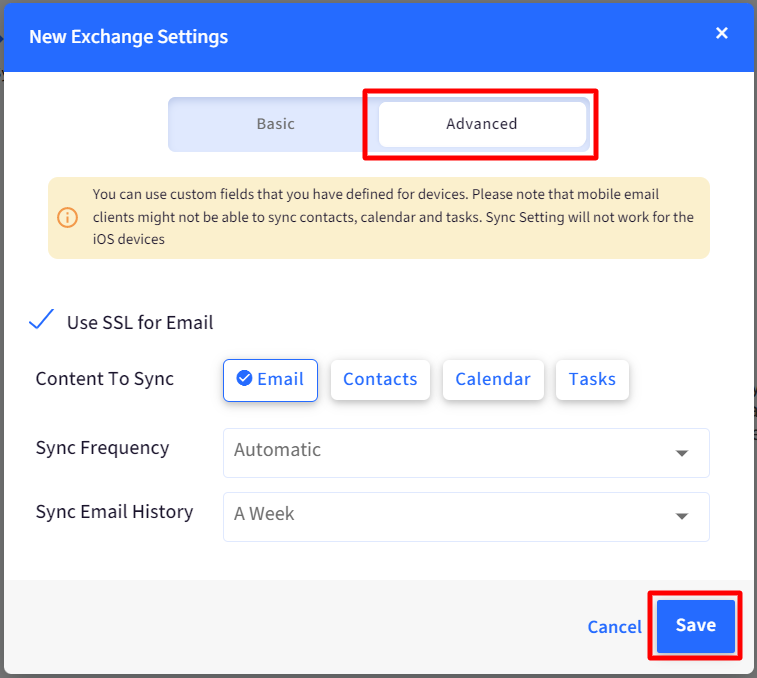
- Basic: Configure the mandatory settings in this tab,
- Once you have made all the changes, click SAVE. Once the configuration is saved, it will start appearing in the list as shown below,
.png)
Publishing an Exchange Configuration
Once a configuration is created, the next step is to publish onto the devices. Follow the steps below to apply it to a device profile.
- In the action panel on the right side, click on the Publish icon.
.png)
- From the list of Device Profiles, select the Android profile where you want to apply the configuration to and select PUBLISH. Alternatively, you can edit the device profile and choose the newly created configuration under RESTRICTIONS > EXCHANGE option.
- Once the configuration is published to a device profile, it will be pushed to all the devices in that profile. The GMailclient on the devices will be configured on the devices with this configuration. Once the user opens the GMail client, they will be asked to enter their passwords to sync emails.GMail client needs to be allowed/published in the Device Profile for it to be configured on the devices.
- These are the additional actions on an Exchange Configuration which can be accessed from the action panel to the right of configuration.
- Edit: Edit the configuration. Any edits are automatically published.
- UnPublish: This will un-publish the configuration from the profile and delete the locally stored email from the devices.
- Delete: This will delete the configuration from dashboard and also delete the locally stored email from devices.

Frequently Asked Questions
Question: We have moved the device to a different profile which does not have an exchange configuration. But on devices the old exchange configuration is still present?
Answer: Currently an Exchange configuration once published cannot be removed. Even if disabling and re-enabling GMail client does not clear the account.
Question: We would like to configure Outlook client with Exchange?
Answer: Publishing Exchange configuration via this option is not possible. However you can Search & Add Outlook from Application Management > Play for Work apps section and then create an App Configuration to publish your email/exchange settings.
Question: Un-Publishing an Exchange configuration does not remove it from Devices?
Answer: Yes, currently this is how the GMail client works and is a known behavior.


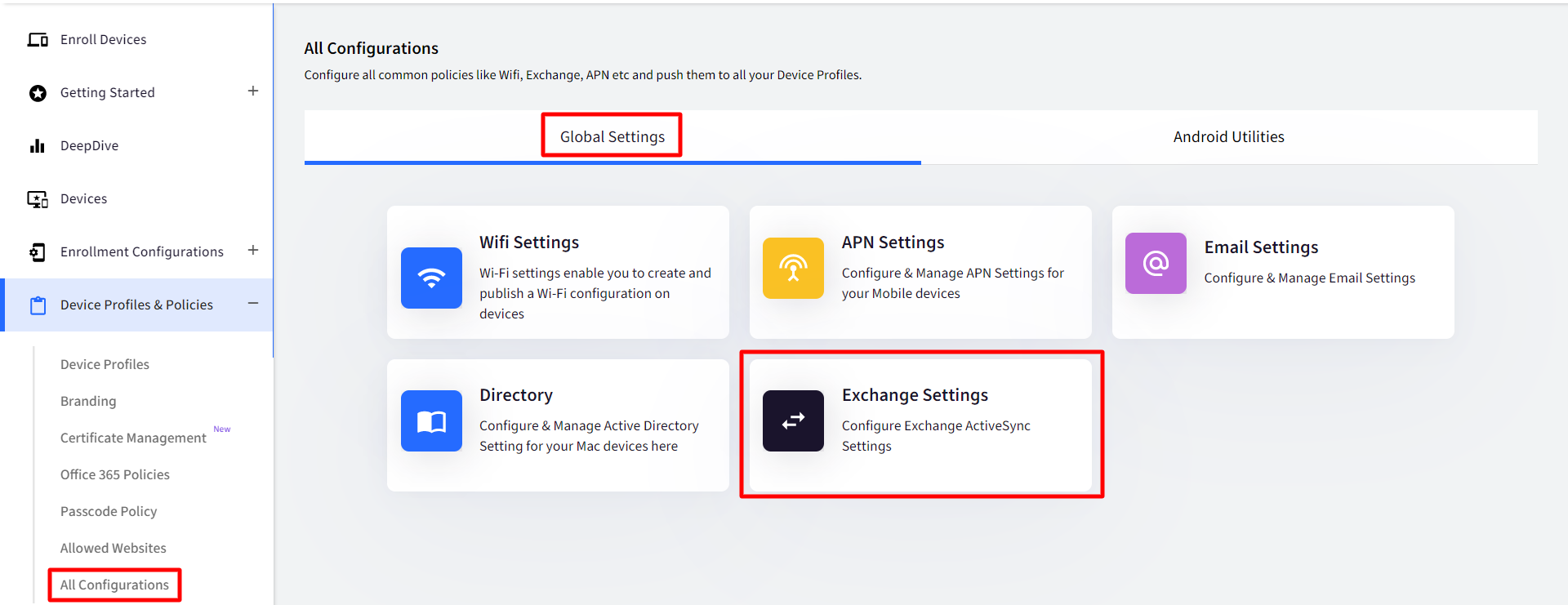

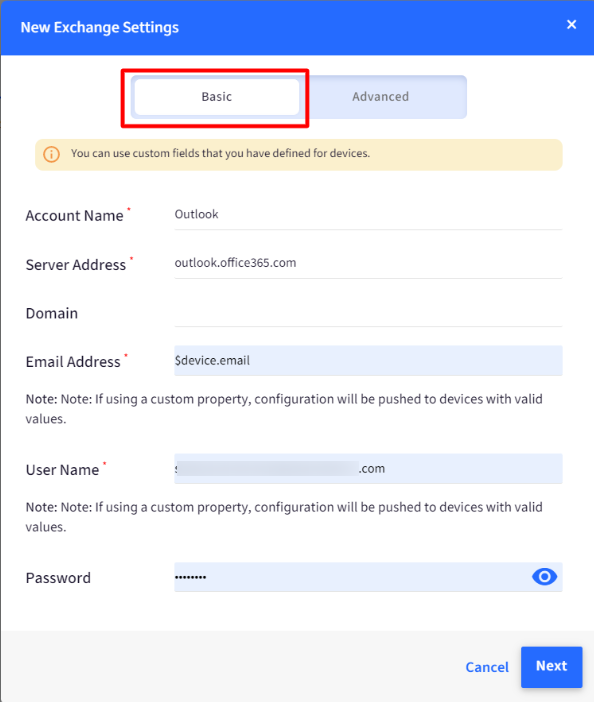
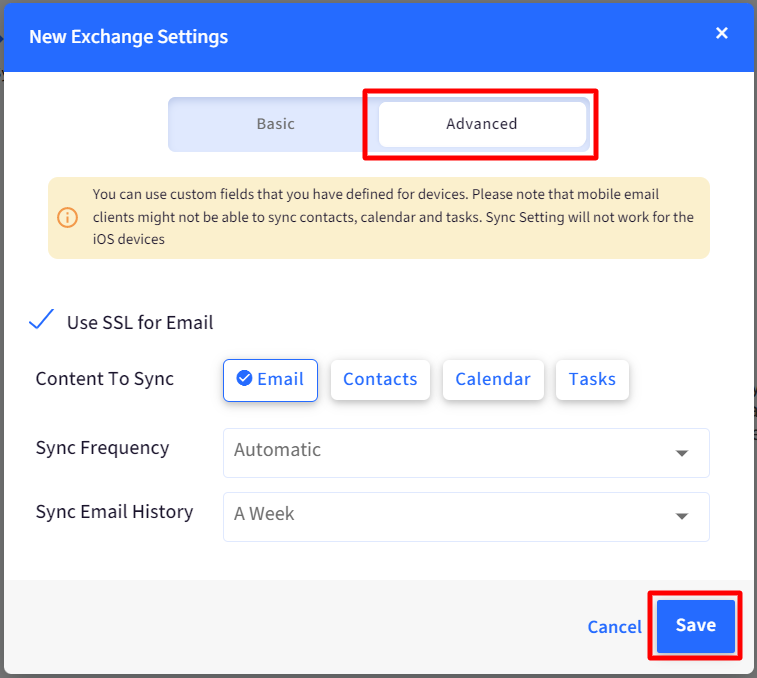
.png)
.png)
