Install Google Credential Provider for Windows
- 27 Sep 2023
- 2 Minutes to read
- Print
- PDF
Install Google Credential Provider for Windows
- Updated on 27 Sep 2023
- 2 Minutes to read
- Print
- PDF
Article summary
Did you find this summary helpful?
Thank you for your feedback!
Google Credential Provider for Windows® (GCPW) lets users sign in to Windows® devices with the Google Account they use for work. GCPW provides users with a single sign-on experience to Google services and all the security features available with their Google Account.
Pre-requisite
- Google Chrome should be installed on Windows devices.
Steps to install
You can use the script below to install the GCPW app on your managed devices,
- Create a file on your desktop, for example install_gcpw.ps1 and open it in a text editor like notepad++
- Copy the contents below to the file or click here to download the file.Shell
<# This script downloads Google Credential Provider for Windows from https://tools.google.com/dlpage/gcpw/, then installs and configures it. Windows administrator access is required to use the script. #> <# Set the following key to the domains you want to allow users to sign in from. For example: $domainsAllowedToLogin = "acme1.com,acme2.com" #> $domainsAllowedToLogin = "REPLACE_WITH_DOMAIN_NAME" Add-Type -AssemblyName System.Drawing Add-Type -AssemblyName PresentationFramework <# Check if one or more domains are set #> if ($domainsAllowedToLogin.Equals('')) { Write-Output 'The list of domains cannot be empty! Please edit this script.' exit 5 } function Is-Admin() { $admin = [bool](([System.Security.Principal.WindowsIdentity]::GetCurrent()).groups -match 'S-1-5-32-544') return $admin } <# Check if the current user is an admin and exit if they aren't. #> if (-not (Is-Admin)) { Write-Output 'Please run as administrator!' exit 5 } <# Choose the GCPW file to download. 32-bit and 64-bit versions have different names #> $gcpwFileName = 'gcpwstandaloneenterprise.msi' if ([Environment]::Is64BitOperatingSystem) { $gcpwFileName = 'gcpwstandaloneenterprise64.msi' } <# Download the GCPW installer. #> $gcpwUrlPrefix = 'https://dl.google.com/credentialprovider/' $gcpwUri = $gcpwUrlPrefix + $gcpwFileName Write-Host 'Downloading GCPW from' $gcpwUri Invoke-WebRequest -Uri $gcpwUri -OutFile $gcpwFileName <# Run the GCPW installer and wait for the installation to finish #> $arguments = "/i `"$gcpwFileName`" /quiet" $installProcess = (Start-Process msiexec.exe -ArgumentList $arguments -PassThru -Wait) <# Check if installation was successful #> if ($installProcess.ExitCode -ne 0) { Write-Output 'Installation failed!' exit $installProcess.ExitCode } else { Write-Output 'Installation completed successfully!' } <# Set the required registry key with the allowed domains #> $registryPath = 'HKEY_LOCAL_MACHINE\Software\Google\GCPW' $name = 'domains_allowed_to_login' [microsoft.win32.registry]::SetValue($registryPath, $name, $domainsAllowedToLogin) $domains = Get-ItemPropertyValue HKLM:\Software\Google\GCPW -Name $name if ($domains -eq $domainsAllowedToLogin) { Write-Output 'Configuration completed successfully!' } else { Write-Output 'Could not write to registry. Configuration was not completed.' } - Replace the phrase REPLACE_WITH_DOMAIN_NAME domain name(s) that you want the user to allow sign in with.
- Follow our guide to upload & publish the powershell script using Scalefusion Dashboard.
- Once the script is successfully executed, the following new option would be seen on the Windows Login screen
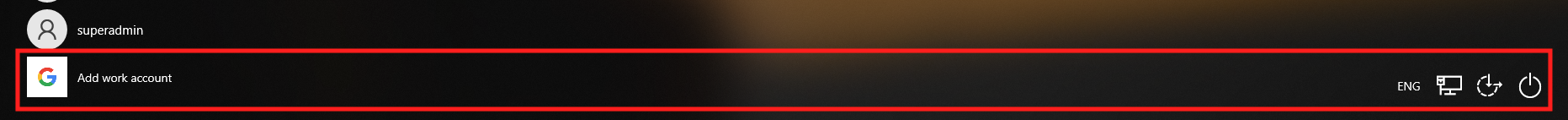
Notes:
- The scripts and their contents are sourced from various albeit authenticated Microsoft sources and forums.
- Please validate the scripts on a test machine before deploying them on all your managed devices.
- Scalefusion has tested these scripts, however, Scalefusion will not be responsible for any loss of data or system malfunction that may arise due to the incorrect usage of these scripts.
Please note that to use the PowerShell scripts, the Scalefusion MDM Agent Application must be installed on the device(s). Please follow our guide to publish and install the Scalefusion MDM Agent Application.
Was this article helpful?


