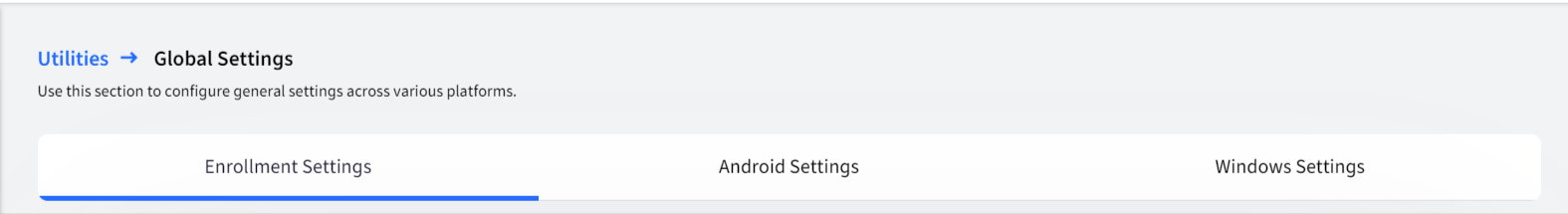Global Settings Overview
- 21 Jun 2024
- 1 Minute to read
- Print
- PDF
Global Settings Overview
- Updated on 21 Jun 2024
- 1 Minute to read
- Print
- PDF
Article summary
Did you find this summary helpful?
Thank you for your feedback
Through the Global settings area, admins can configure general settings across various platforms.
- To access, on Scalefusion Dashboard, navigate to Utilities on the left panel and click on Global Settings card.
.png)
- Global settings are divided into the following sections:
- General Settings: Configure Enrollment rules for Company-owned devices and other settings across various platforms.
- Android Settings: Configure settings specific to Android only
- Apple Settings: Configure settings specific to Apple devices
- Windows Settings: Allows you to configure Windows-related settings
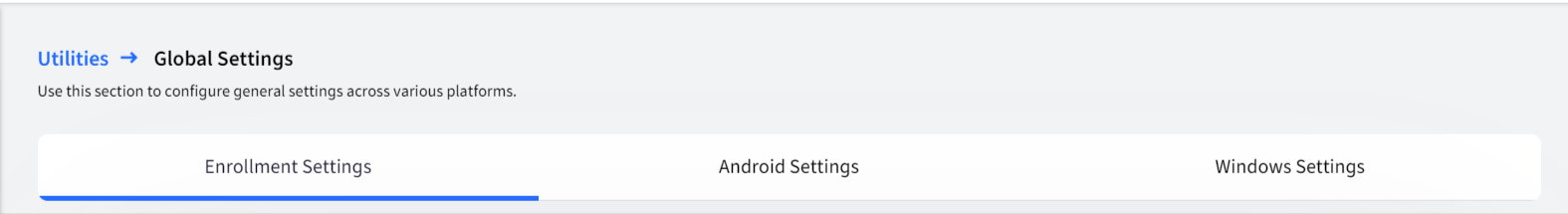
Was this article helpful?


.png)