Devices stuck In Single App Mode
- 09 Sep 2023
- 1 Minute to read
- Print
- PDF
Devices stuck In Single App Mode
- Updated on 09 Sep 2023
- 1 Minute to read
- Print
- PDF
Article summary
Did you find this summary helpful?
Thank you for your feedback!
On devices where Single App Mode has been set and if there is a loss of internet, then the devices get stuck in that mode. This is because they cannot take any new policy changes made from the Scalefusion Dashboard.
You can follow the steps below to remove the iOS devices from single-app mode.
Before You Begin
- You would need the iOS device stuck in Single App Mode.
- You would need a Mac machine that was used to Supervise this device and Apple Configurator 2.5 installed.
- Lighting USB cable.
Steps
- Connect the iOS device to your Mac machine.
- Launch Apple Configurator, and if the Mac has been trusted before, then the device will show up as shown below.
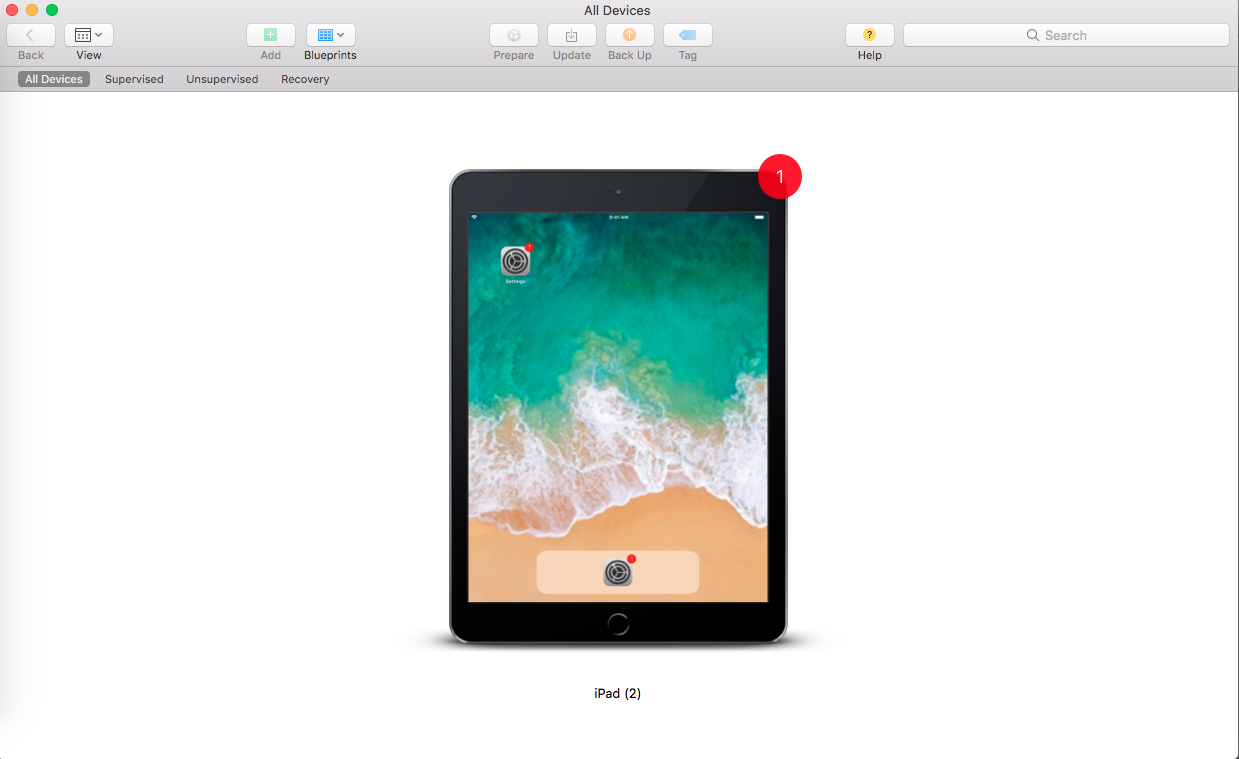
- Right-click on the Device so that you can see the options.
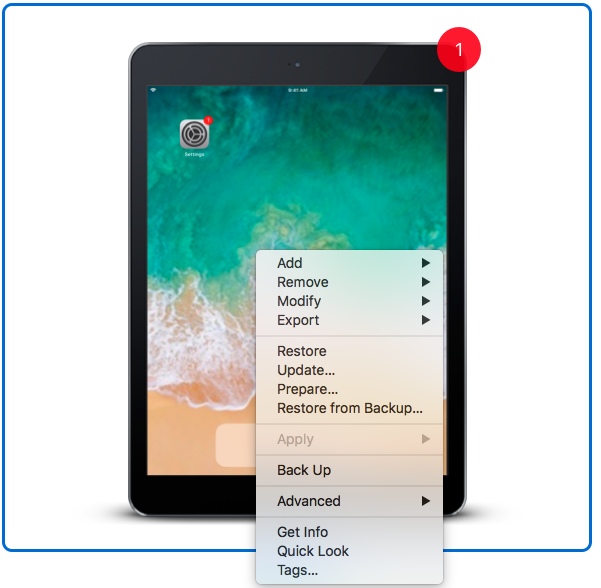
- Choose Remove > Profiles.
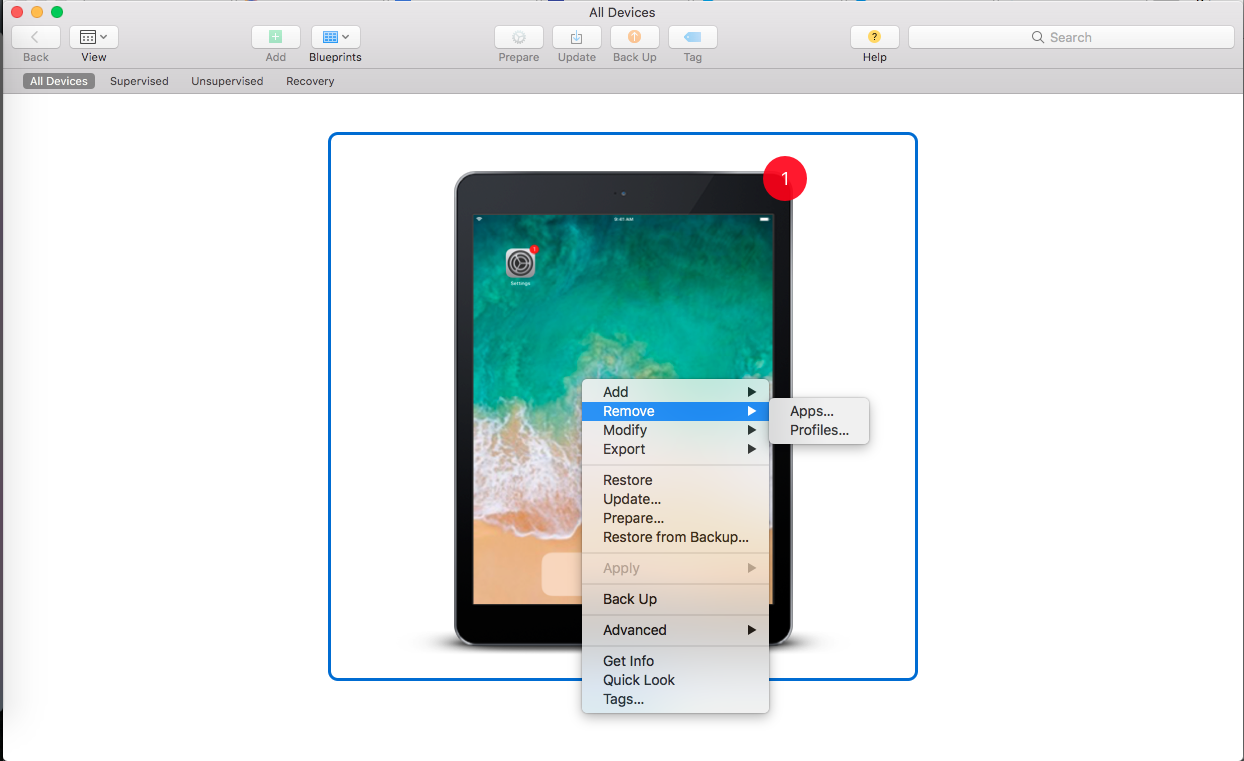
- Select the profile with the name com.mobilock.mdm and select Remove Profiles.
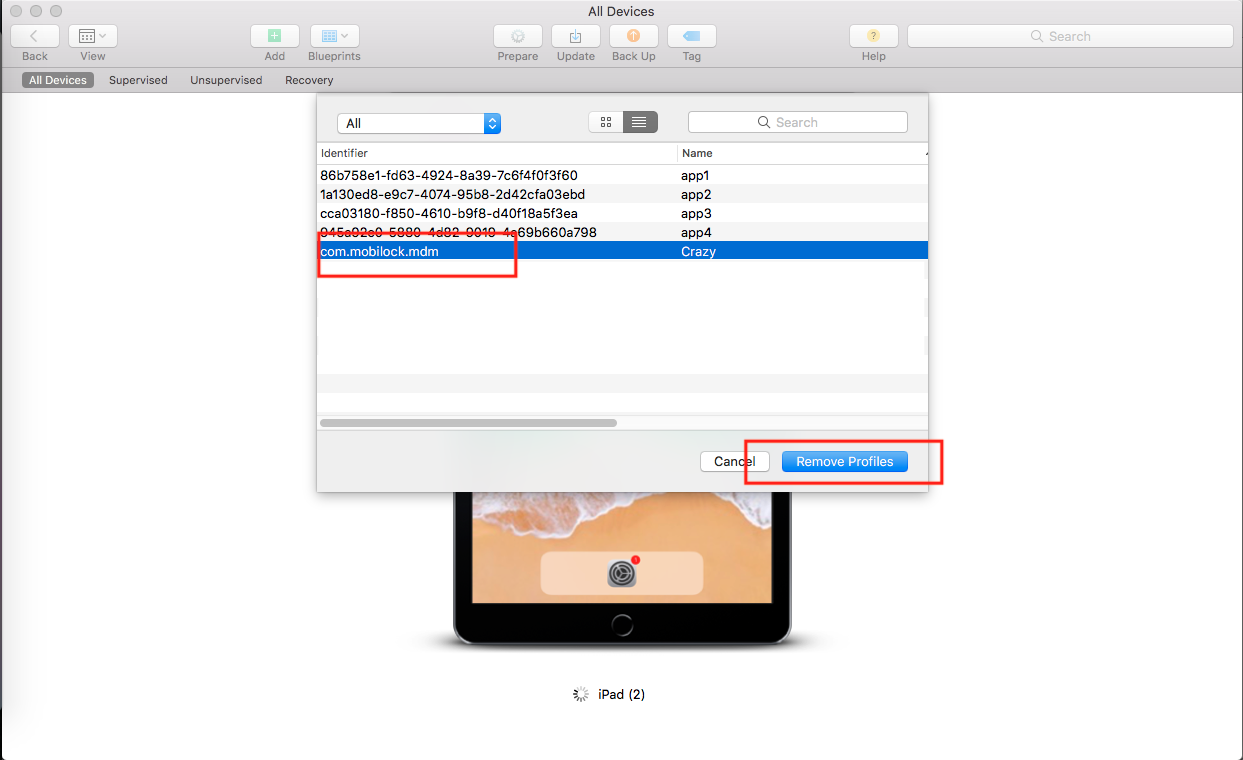 Removing the Profile will remove the management and the devices have to be re-enrolled.
Removing the Profile will remove the management and the devices have to be re-enrolled.
Was this article helpful?


