- 02 Feb 2024
- 1 Minute to read
- Print
- PDF
Battery Health of Windows devices
- Updated on 02 Feb 2024
- 1 Minute to read
- Print
- PDF
Fueling employee productivity starts with keeping devices charged. Proactive battery management lets you prevent disruptions, extend lifespans, and optimize performance for a seamless and efficient work experience.
The following PowerShell script helps the IT Admins to get the battery health details of their managed Windows devices.
Create a file on your desktop, for example, battery_health.ps1 and open it in a text editor like notepad++
Copy the contents below to the file or click here to download the file.
Get-WmiObject Win32_Battery | Select-Object Name, DesignCapacity, FullChargeCapacity, EstimatedChargeRemaining, BatteryStatusYou will be able to see the details in the Output tab in the View Status report on the Scalefusion dashboard.
DesignCapacity: Original capacity of the battery when new.
FullChargeCapacity: Current maximum charge capacity.
EstimatedChargeRemaining: Current charge level.
BatteryStatus: Charging status (e.g., "2 → Charging", "1 → Discharging", "0 → Fully Charged").
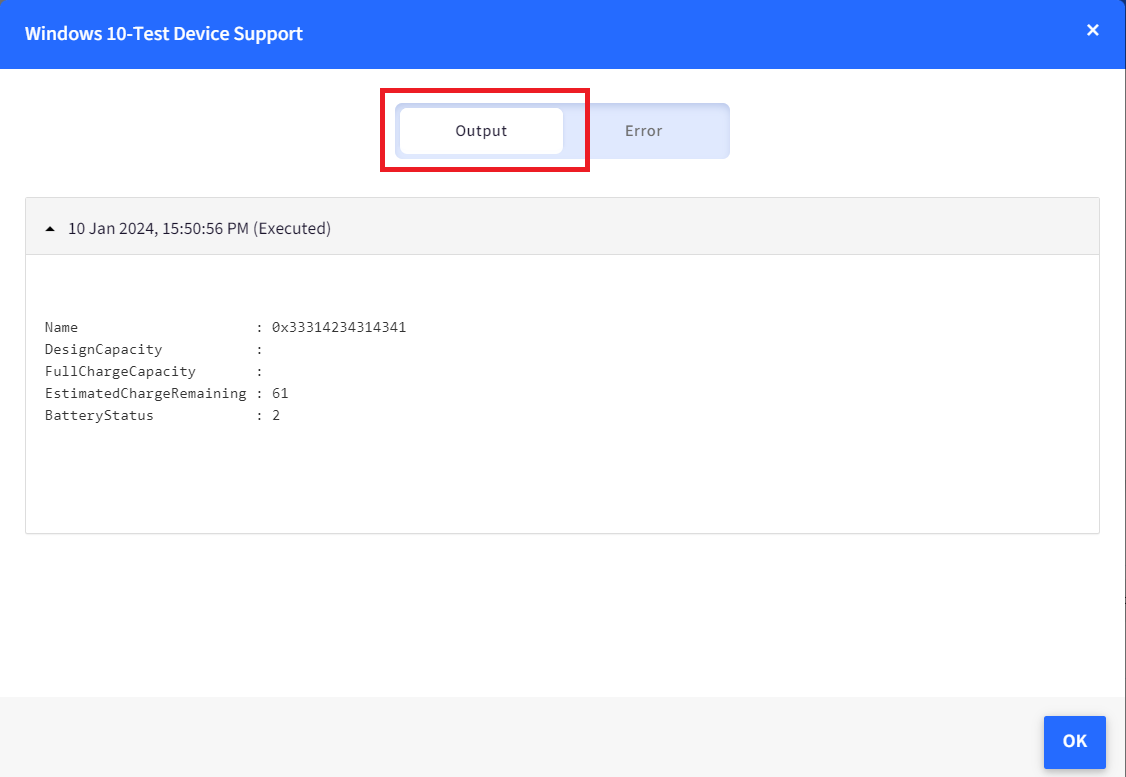
Follow our guide to upload & publish the PowerShell script using Scalefusion Dashboard.
Compare FullChargeCapacity to DesignCapacity to assess battery health. A lower FullChargeCapacity indicates degradation.
Please note that to use the PowerShell scripts, the Scalefusion MDM Agent Application must be installed on the device(s). Please follow our guide to publish and install the Scalefusion MDM Agent Application.
Notes:
The scripts and their contents are sourced from various albeit authenticated Microsoft sources and forums.
Please validate the scripts on a test machine before deploying them on all your managed devices.
Scalefusion has tested these scripts, however, Scalefusion will not be responsible for any loss of data or system malfunction that may arise due to the incorrect usage of these scripts.


