Use this script to allow selected applications on Linux machines.
Copy and save the contents below to a UTF-8 editor like notepad++ OR Sublime Text in Windows or gedit in Ubuntu.
If you are using notepad++ then use the bottom right panel to change the type to Unix (LF).
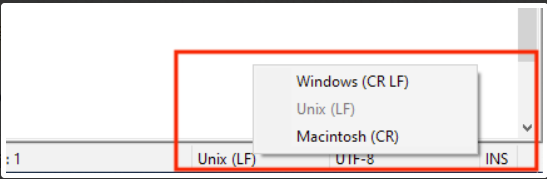
Or click here to download the file.
cat << EOF | sudo tee /etc/xdg/autostart/allowed_apps_daemon.desktop [Desktop Entry] Type=Application Exec=/usr/local/sbin/allowed_apps_daemon.sh Hidden=false NoDisplay=false X-GNOME-Autostart-enabled=true Name=My Daemon Comment=Start allowed apps daemon EOF cat << EOF | sudo tee /usr/local/sbin/allowed_apps_daemon.sh #!/bin/bash TARGET_USER=\$(whoami) EXCLUDED_PIDS=\$(ps -u "\$TARGET_USER" -o pid= | sed 's/[[:space:]]//g') EXCLUDED_COMMANDS=("APPLICATION_PROCESS_NAME1" "APPLICATION_PROCESS_NAME2" "APPLICATION_PROCESS_NAME3" ) while true; do # Get the list of running processes for the target user running_processes=\$(ps -u "\$TARGET_USER" -o pid=,cmd=) # Iterate over each process while read -r pid cmd; do # Check if the process should be excluded exclude=false # Check if the PID should be excluded for excluded_pid in \$EXCLUDED_PIDS; do if [[ \$pid == "\$excluded_pid" ]]; then exclude=true break fi done if [[ \$exclude == false ]]; then for excluded_cmd in "\${EXCLUDED_COMMANDS[@]}"; do if [[ \$cmd == "\$excluded_cmd" ]]; then exclude=true break fi done fi # Kill the process if it is not excluded if [[ \$exclude == false ]]; then echo "Killing process \$pid: \$cmd" kill "\$pid" fi done <<< "\$running_processes" # Pause for 25 seconds sleep 30 done EOF chmod 755 /usr/local/sbin/allowed_apps_daemon.sh visudo_entry="ALL ALL=(ALL) NOPASSWD: /usr/local/sbin/allowed_apps_daemon.sh" echo "$visudo_entry" >> /etc/sudoers #Verify the sudoers file syntax visudo -c # Please reboot the Device once script is executedIn the script, replace the following placeholder:
Please enter the application process name(s) that are to be allowed in the line:
EXCLUDED_COMMANDS=("APPLICATION_PROCESS_NAME1" "APPLICATION_PROCESS_NAME2" "APPLICATION_PROCESS_NAME3" )For example,
EXCLUDED_COMMANDS=("firefox" "gedit" "gnome-terminal" "sshd" "bash" "chrome" "google-chrome" "Xwayland" "xdg-desktop-portal" "gsd-xsettings" "oosplash" "dbeaver" "Postman" "filezilla" "msedge" "opera" "thunderbird" "brave" "sublime_text" "code" "peek" "zoom" "vim" "terminator" "chromium-browser" "soffice" )Reboot of the device will be required.
Follow our guide to upload & publish the script using Scalefusion Dashboard.
Note:
Some of the scripts and their contents are sourced from internet and yes, our new friend ChatGPT.
Please validate the scripts on a test machine before deploying them on all your managed devices.
Scalefusion has tested these scripts, however Scalefusion will not be responsible for any loss of data or system malfunction that may arise due to the usage of these scripts.