IT administrators now have the capability to assign additional privileges, such as Certificate Management, app permission management, and the ability to prevent uninstalls, to their third-party application(s). These designated third-party applications can then take control of the assigned privileges and carry out the delegated tasks on the managed Android devices.
Before you begin
- Devices should be OS 8 and above.
- Devices should be EMM Managed or BYO.
- The application must have the Android Enterprise APIs embedded in their code to fully utilize this feature. You can refer the Google Developer documentation.
This feature is available in the Enterprise license plan.
Configuring App Delegation Settings
- Navigate to Device Profiles & Policies section > Device Profiles on the dashboard.
- Create a new Profile or edit the existing profile.
- Go to Restrictions > Advanced Settings > App Delegation.
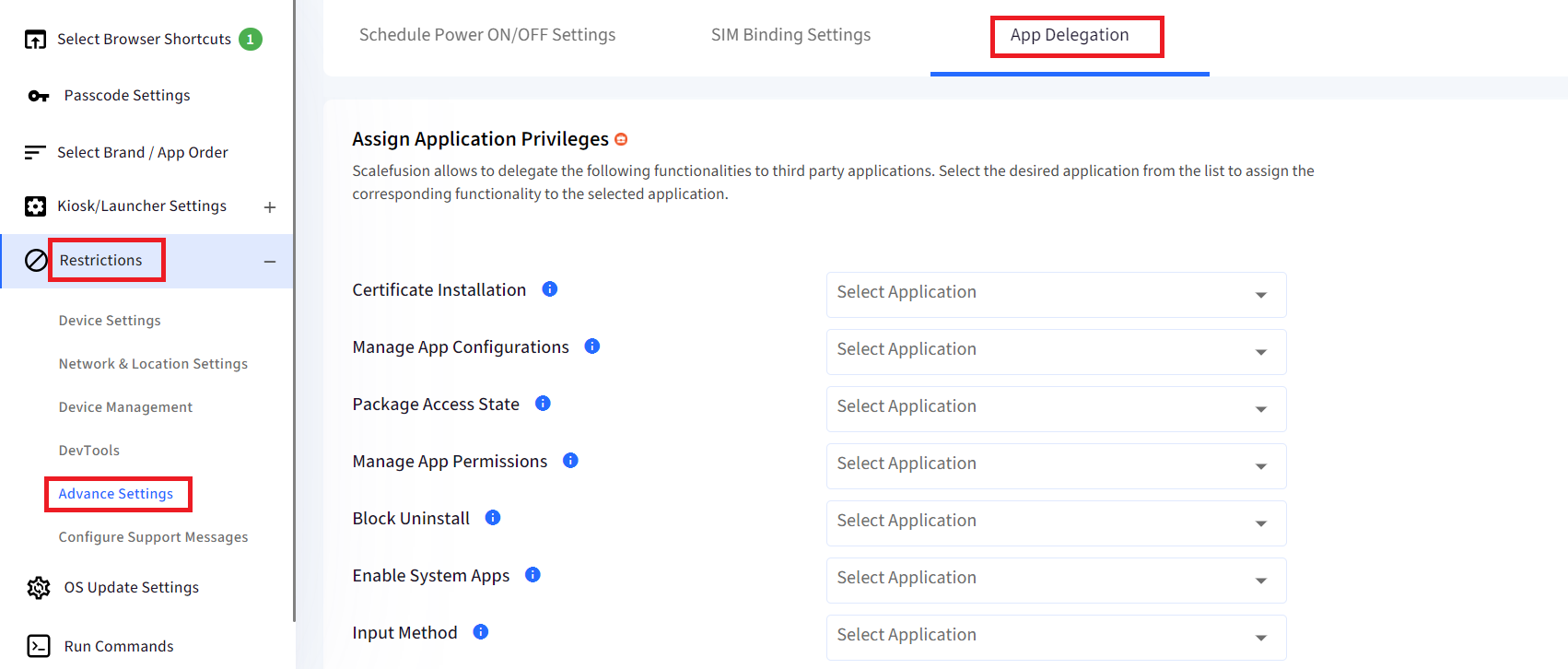
In BYOD Profile, this option will be under Restrictions > Advance Settings.
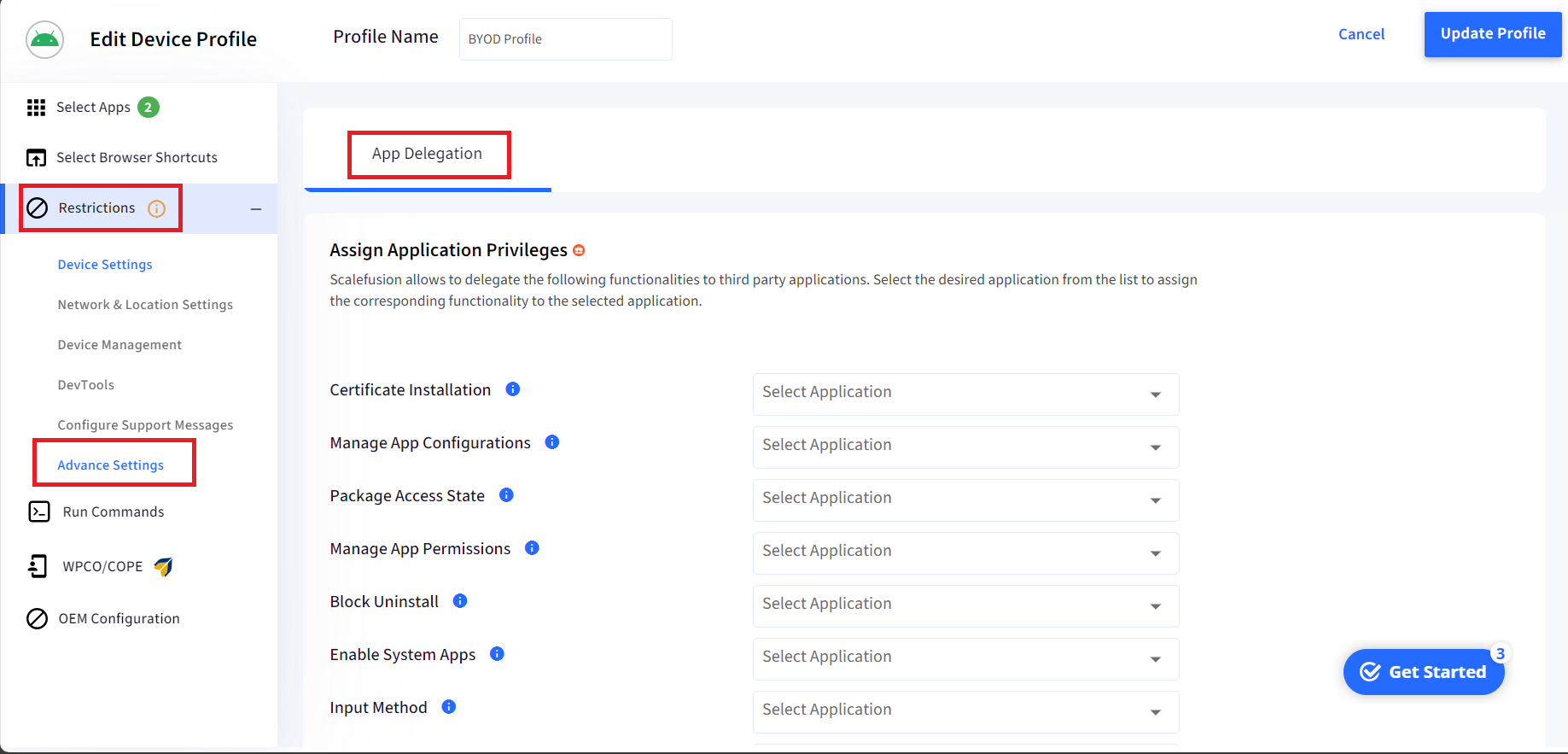
| Privileges | Description |
| Certificate Installation | The selected application will get privileges for certificate installation and management i.e., the application will be able to install or uninstall certificates on the device(s). |
| Manage App Configurations | The selected application will get the privilege for managing app configurations. With this the app configurations for a particular app can be independently set up. |
| Package Access State | The selected application will get the privilege for managing app state i.e., hide or suspend app. |
| Manage App Permissions | The selected application will get the privilege for managing app permissions individually with less or no user intervention. |
| Block Uninstall | The selected application will have the privilege for blocking uninstallation of applications. |
| Enable System Apps | The selected application will have the privilege for managing system apps by re-enabling the system apps that were disabled by default. |
| Input method | The select package can be set as the default input method on the device. You can choose a third-party keyboard and set that as the default one on the device. Input method will be supported on EMM managed (OS 8 & above), BYO Devices (OS 10 & above) and Wingman devices (OS 5 & above). |
| Networking logs | The selected package will have access to networking logs of the device. All network logs like low network, switch network, network connectivity, usage of APNS, can be tracked by the selected package. Your Networking logs will be supported on EMM managed (OS 10 & above) and BYO devices (OS 12 & above). Note that the network logs will only include Work Profile network activities and the not the activity on the personal side on BYO devices. |
| Security logs | The selected package will have the access to security logs of the device. Your Security logs are supported on OS 12 & above (EMM managed and BYO devices). |
| Default SMS App | The selected package will be set as the default SMS (Messaging) app on the device(s). Please note this is supported on EMM Managed device(s). Please note that a non-SMS will not be set as default and the previous SMS app will continue to be the default SMS app. |