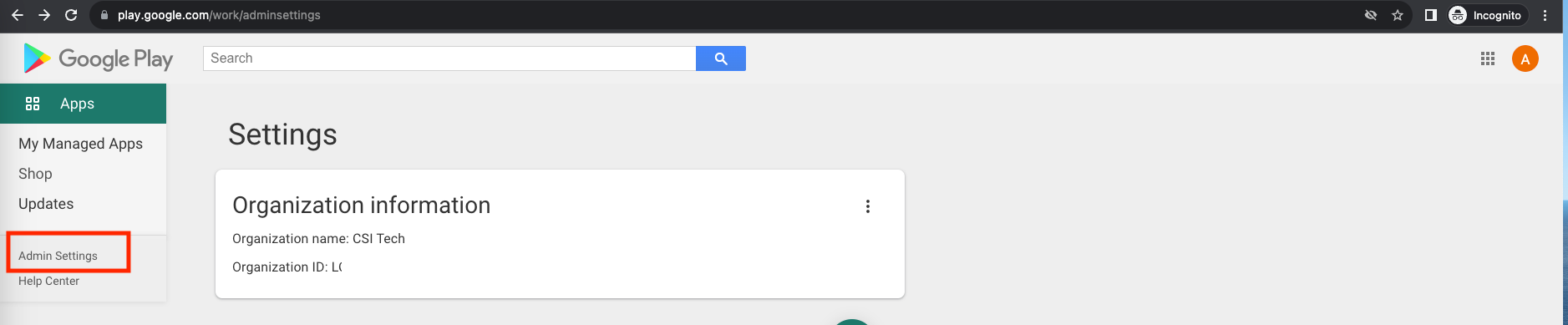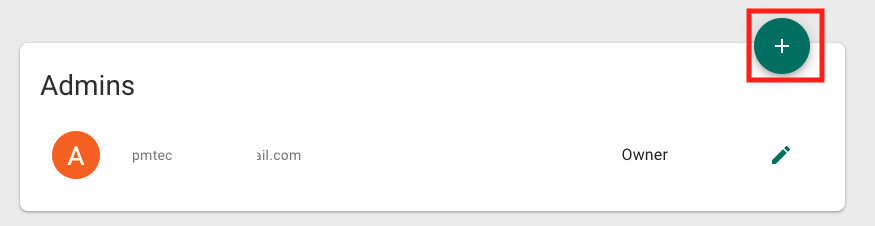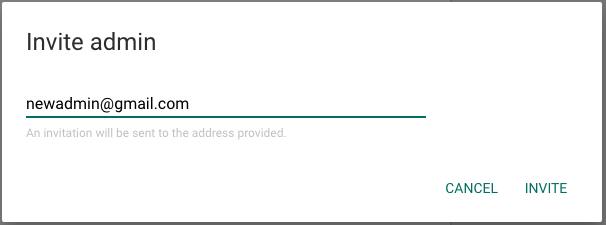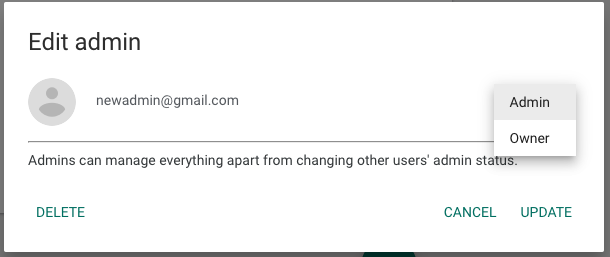- 13 Oct 2023
- 1 Minute to read
- Print
- PDF
Management of Android Enterprise Account
- Updated on 13 Oct 2023
- 1 Minute to read
- Print
- PDF
Most organizations managing Android devices use the option of binding to Android enterprise using a Google Account/GMail address, as this is an easier option. However, to do so, organizations may have created an ad-hoc Google Account/GMail address and may not be actively using it.
Recently Google announced its inactive account policy, which would come into effect from Dec 1st, 2023. To give you a snapshot of the policy, an account that has not been used for 2 years will be deleted.
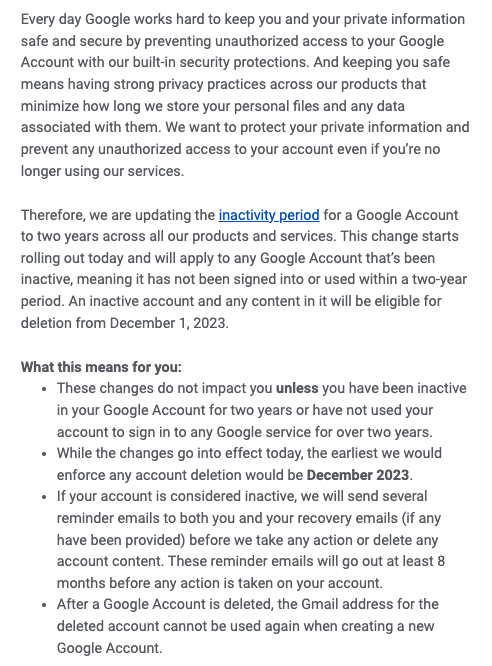
However, the notice is not very clear on what would happen to the Google Accounts that have been used to bind an Android Enterprise, and we are still waiting for further details on the same.
While we wait for more clarity on this subject, here is what an organization can do to safeguard against such a policy and, in general, to ensure that they don't lose access to their Android Enterprise account.
Adding Admins to your Android Enterprise Account
You can add additional admins to your Android Enterprise Account. To do so,
- Sign in to Google Play Admin Console with the same Email that you used in Scalefusion and click on Admin Settings
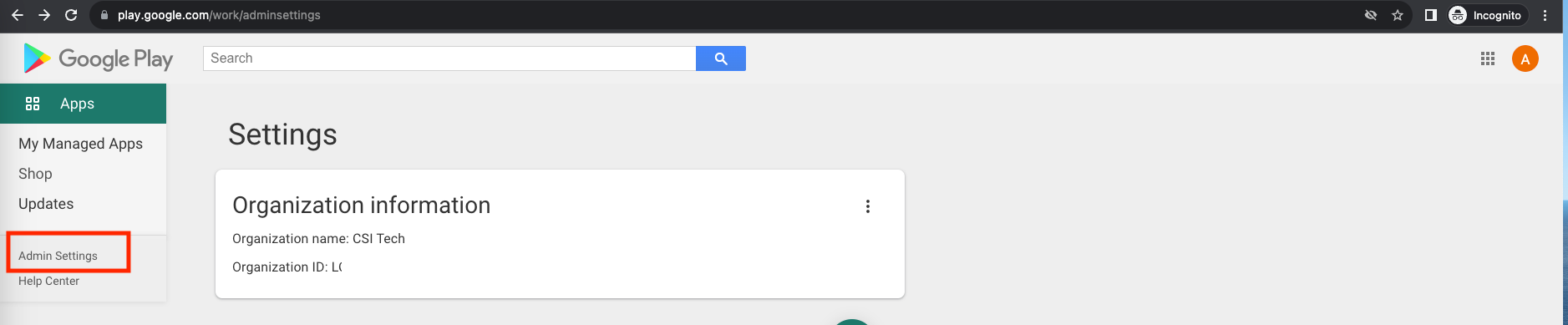
- Scroll down to see the Admin section and click on the + symbol
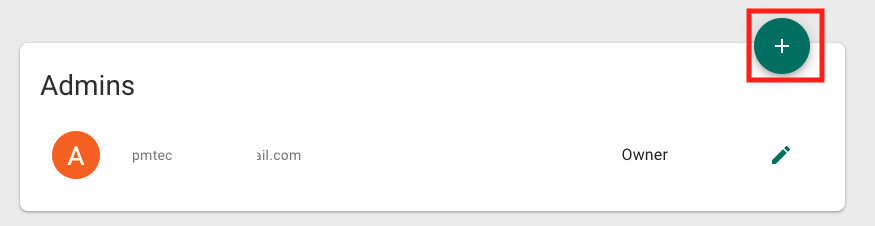
- Enter a Google Account (non-Google Workspace) account and click Invite
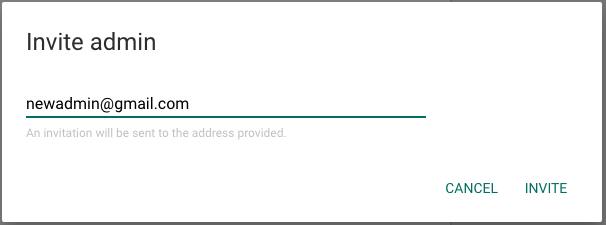
- Edit the Role of the admin to be an Owner if needed by clicking on the edit button next to the admin and selecting the new role.
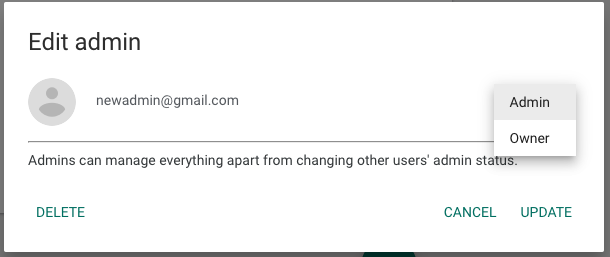
Keeping your Account Active
Though always not practical, we advise you to occasionally use the Google Email that you have used to bind the Android Enterprise to do any of the following activities as mentioned in the document above.
- Reading or sending an email
- Using Google Drive
- Watching a YouTube video
- Sharing a photo
- Downloading an app
- Using Google Search
- Using Sign in with Google to sign in to a third-party app or service
If you have any questions, please reach out to our support team by sending an email to support@scalefusion.com.